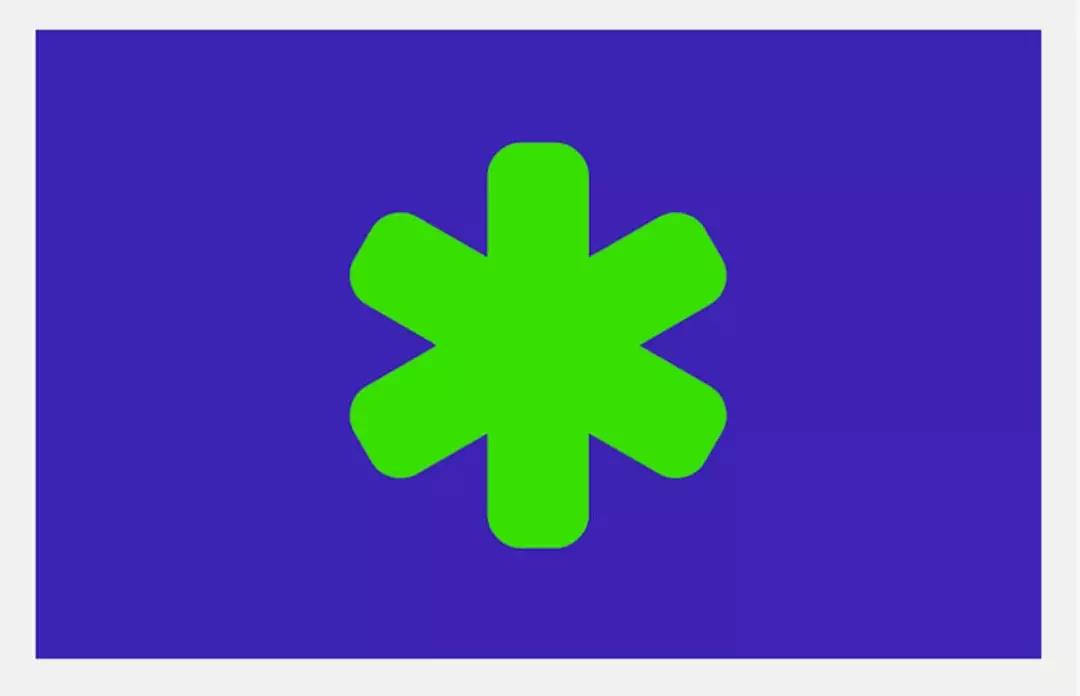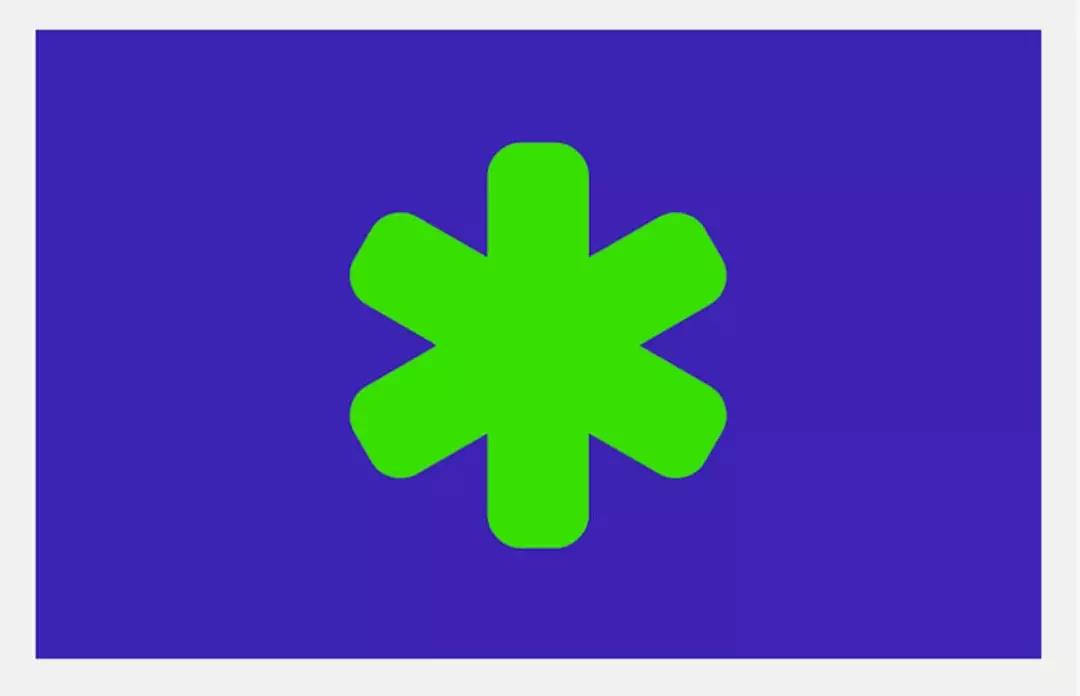1. Advantages of picture placeholders
The design is usually clear. The text placeholder in English uses lorem ipsum, while in Chinese it is often called random pseudo text. The same is true for picture materials, which need placeholders.
Lorem ipsum becomes a text placeholder largely because of the randomness of the text characters it presents and the uniform text blocks it presents.
Similarly, there are similar requirements when using image placeholders. Picture placeholders need to have materials that fit the project content, conform to the tone, and have reasonable color matching, so that users will not feel funny when viewing the placeholders because of their quality problems, so that they can really feel that the original final product is like this.
Then we can briefly summarize the reasons for using image placeholders:
・ It makes the whole design more visual and easier for users to perceive;
・ It shows the effect of picture content on the whole design;
・ You don't have to collect pictures everywhere, and you don't have to put any pictures; Because it is a placeholder, team members and users can also better understand where images are placed;
・ It makes the whole prototype design look more exquisite and complete;
・ It is easy to implement, does not need too much code, and does not have images uploaded to the project database and server, saving space.

As a picture placeholder tool, ImgPlaceholder provides highly customizable options, but as a placeholder, it uses icons instead of pictures.
Each placeholder can contain icons, colors and text. The icons are from three completely different icon databases, with a wide range of choices.
This is probably the most customizable non graphic image placeholder at present. Designers can completely customize the icons, text, colors and fonts contained in it, and the use method is also very simple.
Main function: Use highly customizable icons as placeholders for pictures, and replace them with code without downloading.
Working principle: directly customize the image placeholder on the screen. After customization, you can generate links, HTML and Markdown codes, and paste them directly for use. Of course, you can also download pictures and upload them for use.
3. Place Kitten

Place Kitten is definitely a picture placeholder tool customized for Cat Slave designers or Cat Slave Party A. What the designer needs to do is to select the size of the picture. After using the placeholder, this place will display various cute pictures of cat owners.
The pictures of these cute cats are also random, but the pictures of these cute objects will be more likely to inspire the love of the audience, and even create topics.
Main features: cats!
How it works: You can copy the corresponding URL links from Place Kitten's website, adjust the size and specifications, and put them into your design.
4. Placehold
Placehold.jp is a very fast and easy to use placeholder image export tool. Although it doesn't have beautiful pictures built in, it can quickly generate placeholders, and let everyone know the size of the picture or other information clearly through the text in the picture.
Main features: it can be generated by selecting the size. It is very convenient to customize the content and color appropriately.
You just need to set the size of the placeholder in Placehold.jp, select your favorite text content, adjust the color, and ensure that it is consistent with the current design style.
This tool also has a large number of common sizes built in, so you only need to select quickly.
How it works: After customizing the image content, generate a link URL and insert it into the design.
epilogue
The choice of image placeholder depends mainly on the properties of your design project or prototype itself. Choosing a suitable placeholder can make your design more efficient, meet your needs, and even produce unexpected good results. Of course, the most important thing is that today's four placeholders are free, so use them freely.