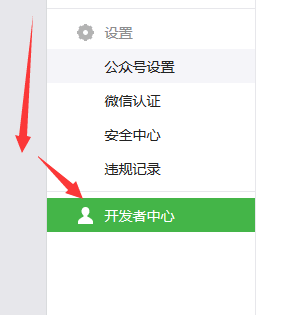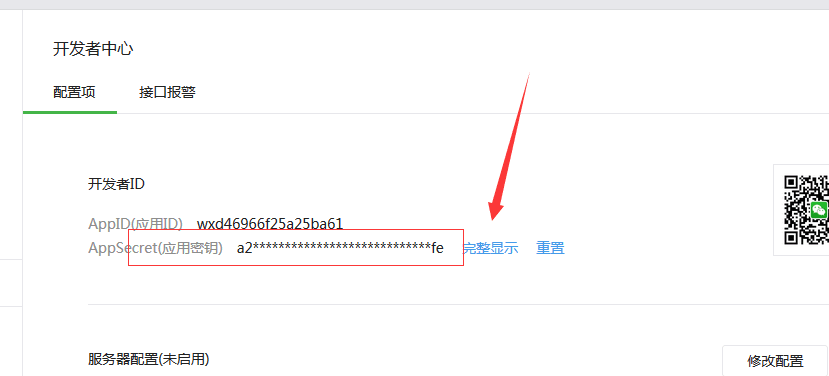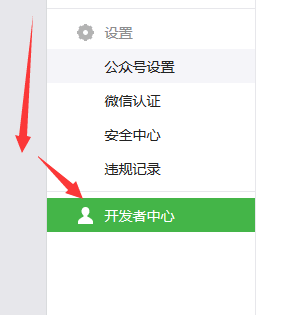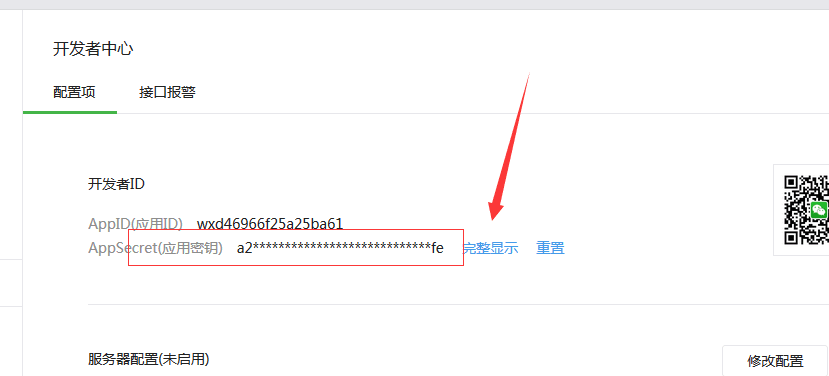1、 //mp.weixin.qq.com/cgi-bin/loginpage?t=wxm2 -Login&lang=zh_CN Log in to your public account here.
2. After entering, you can see the menu on the left, drag it directly to the bottom, and click: Left Menu: Developer Center.
3. See the page on the right side of the developer center, AppSecret (application key), which needs to be fully displayed here. Just send the fully displayed content to us.
Click Complete Display, and the administrator needs to scan the two microcode. After scanning, the complete code will be displayed. Just send it. Note: 1. If you are not the administrator scanning this two microcode, send it to the administrator for scanning, but this two microcode must be in WeChat to scan the computer effectively. It is invalid to save the picture and identify it in the mobile phone.
2. The two microcode has a time limit and will expire soon. The operation must be repeated after expiration. Generate a new two microcode.