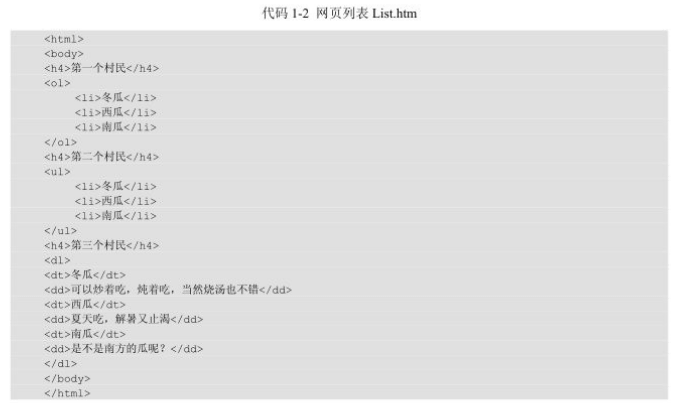

-
<h4>: Standard 4. (Similarly, h1 is title 1, h2 is title 2, h3 is title 3, etc.) -
<o1>: numbered list or ordered list. -
<ul>: unordered list (called bulleted list in Office Word). -
<li>: The item to list. -
<dl>. Custom list -
<dt>: defines a list bullet or text. -
<dd>: defines list items.
