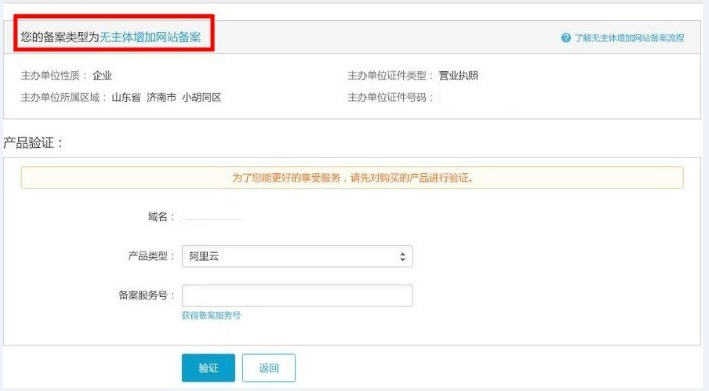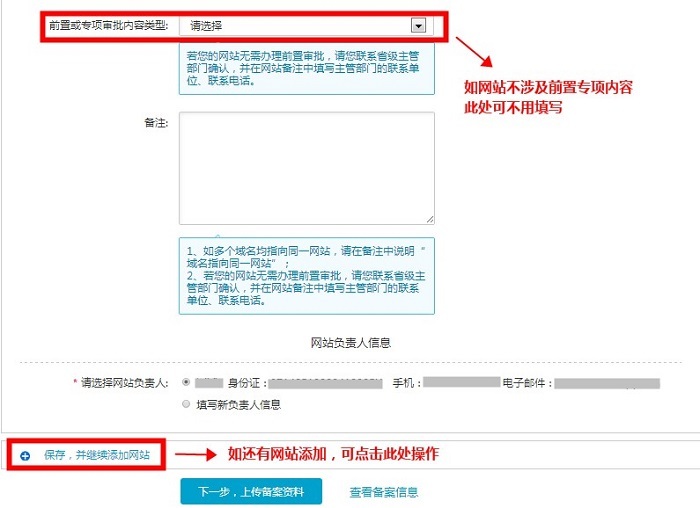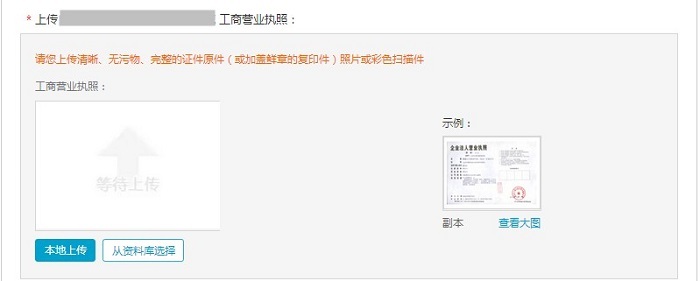at home Website construction In the early stage, website filing is required, which means reporting the cause to the competent authority for filing for reference. From the perspective of administrative law, in practice, it is mainly the provisions of the Legislative Law and the Regulations on the Filing of Regulations and Rules. The purpose of website filing is to prevent illegal website business activities on the Internet and combat the spread of bad Internet information. If the website is not filed, it is likely to be shut down after investigation. Shangpin China has summarized the following filing process after years of experience. The most convenient filing process is Alibaba Cloud, so the following screenshot is from Alibaba Cloud (www.aliyun. com). There are three types of website filing. The website is not allowed to go online during the registration period of the new website domain name, otherwise the registration review will not be passed, and the registration password must be retained after the registration.
Here is a brief introduction of Shangpin:
First filing : The domain name is not filed, and the sponsor's certificate does not have a filing number.
New access : The domain name has been filed with another access provider, and the access provider needs to be changed.
Add website: The domain name has not been filed, and the sponsor's certificate has a filing number, which is filed through Alibaba Cloud. The domain name should be added under this subject's filing number.
The domain name has not been filed, and the sponsor's certificate has a filing number. If it is not filed through Alibaba Cloud, the domain name should be added under this subject's filing number.
Filing preparation
- Read more The filing rules of relevant provinces and cities in China.
- When preparing for filing, it is necessary to upload the electronic version of certificates.
Operation steps
- Sign in 。
- Fill in your original filed domain name and subject information, and then click Verification filing type 。

- Verify Alibaba Cloud products. Select the product type for verification according to the product you purchased.
- If you purchase AliCloud ECS, Elastic Web Hosting and other instances, product type Please select Alibaba Cloud , and via Filing service number Verify. The filing service number can be accessed through the AliCloud console keep on record Section. See the document for details of filing service number application 。
- If you purchase a cloud virtual host instance, product type Please select Universal host And verify it through the user name and password of the host management console. See 。
If you are not sure about the product type, click View.
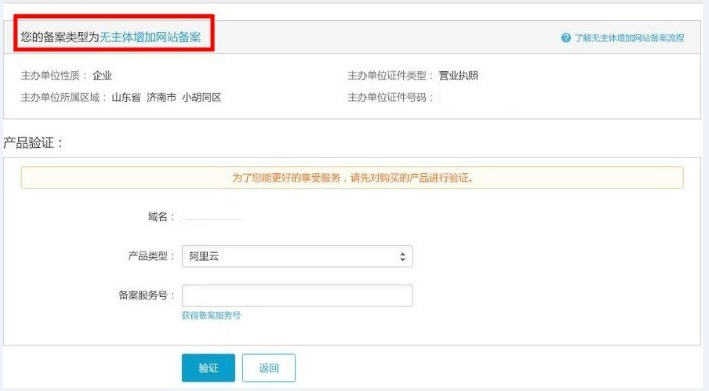
- Fill in the subject information.


- Fill in the website information.
If the website content contains Pre approval or special approval content type Please consult the provincial competent department where the record is filed first. If there is no relevant type of content, this item may not be filled in.
If you need to add multiple websites, click Save and continue adding websites 。

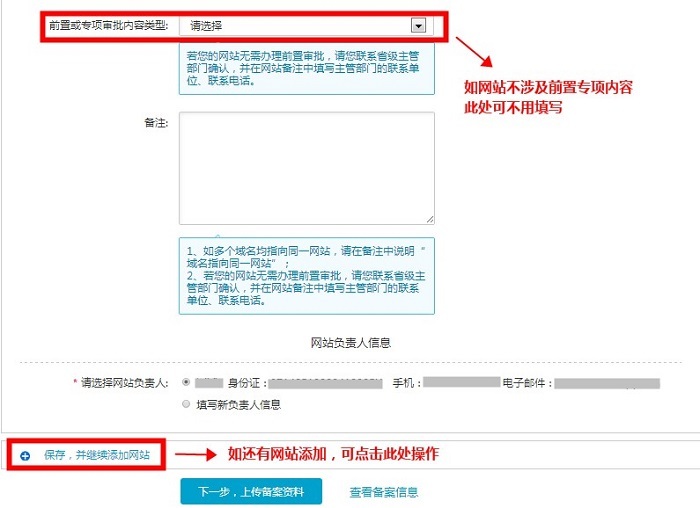
- Upload the filing materials and click Submit for filing 。


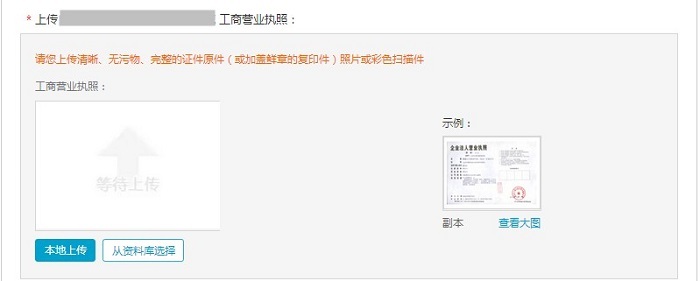

After filing, please keep the phone open. If there is any problem during the audit, we will call the contact number in your filing information for communication.
- After passing the preliminary examination Apply for the screen. After receiving the screen, you can take photos and upload photos for review (please avoid wearing red or blue tops when taking photos).

After the photos pass the review, Alibaba Cloud will submit your filing application to the Administration for review within one working day. The audit results will be notified by SMS and email. You can also log in to the AliCloud filing system homepage to view the filing information.