-
simplified Chinese character -
Simplified Chinese English
Shangpin China Joins Hands with Beisheng Internet to Create a New Chapter in Website Construction
Website optimization knowledge: how to correctly set 404 pages

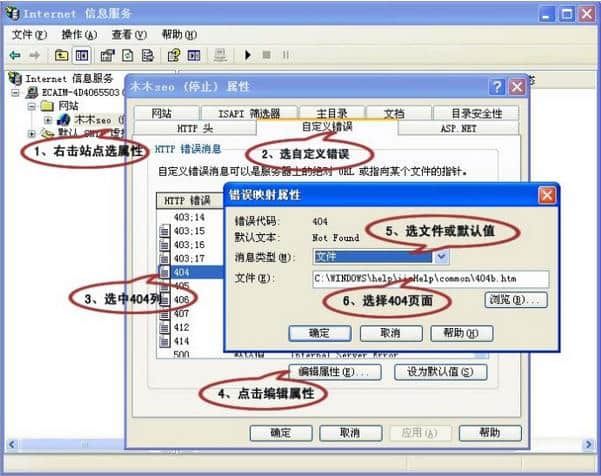
Station building process
-
Website requirements -
Website planning scheme -
Page design style -
Confirm delivery for use -
Data entry optimization -
Program design and development -
Follow up service -
contact number 010-60259772
Hot tags
-
Website construction -
Food website construction -
WeChat applet development -
Applet development -
Wuxi website construction -
Website construction of research institute -
Shenyang website construction -
Langfang website construction -
Zhengzhou website construction -
Construction of wedding photography website -
Mobile terminal website construction -
University website production -
Tianjin website construction -
Education website construction -
Brand website construction -
Government website construction -
Beijing website construction -
Website Design -
Website production
Latest articles
-

Website construction scheme: Fresh makeup aesthetics website Type: website construction 2025-03-13 -

Enterprise website construction plan: create a new business card for the network and open the digital future Type: website construction 2025-03-11 -

High end website production solution Type: website construction 2025-02-18
Recommended News
-
SEO website optimization traffic is king traffic is the core of SEO SEO website optimization traffic is the king traffic is the core of SEO. Many webmaster friends are communicating with me 2013-01-06 -
How Dreamweaver creates tables Tables are used to display tabular data on HTML pages, and to layout text and graphics 2016-08-06 -
SEO requirements for website construction 1、 Tips for using web page tags: 1. Use of title tags such as H1, H2 and H3 H1 points to 2013-07-17 -
How to judge whether the enterprise website construction is excellent? Every company hopes to achieve good results in the process of website construction, and even more in the process of marketing 2022-10-19 -
How to build new website content? The content of the website has always been an important part of SEO optimization of the website 2021-09-01 -
Problems and Countermeasures in the Construction and Management Mode of Traditional University Websites Traditional university website production management mode usually consists of school homepage, department website, college website 2016-01-13
Make an appointment with a professional consultant to communicate!
Disclaimer



