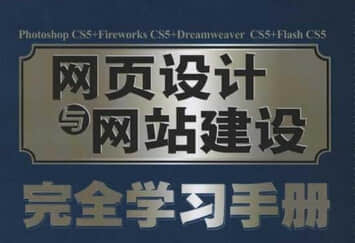What do beginners need to know about the construction of learning websites
Source: Shangpin China |
Type: website encyclopedia |
Time: June 6, 2014
First, you can tell me you want to learn Website production Friends of. Learning to make websites, like learning other knowledge, requires a computer foundation. It will be easier and faster to learn on the basis. Secondly, we should clearly learn what it is used for.
I suggest that you should have the following qualifications: proficient in computer operation, preferably more than one year of computer use, able to type and understand basic computer knowledge, but not too stupid, hehe. Of course, these are not necessarily necessary.
The first stage: At the beginning, it is better to learn some web editing software and basic web script syntax, such as Dreamweaver software, HTML syntax (Baidu Yixing: HTML Introduction), CSS syntax (Baidu Yixing: CSS Introduction), so that you can better understand the principles of web page production and operation. It's better to take this tutorial to learn, and combine it with the tutorial to learn while making. It will take you a week at most. If you have time, learn some javascript script syntax (Baidu: Introduction to javascript).
The second stage: after knowing how to use web page creation software and basic grammar, you can already create a more complete website. Of course, in order to make the website more beautiful and powerful, you need to learn some dynamic programming languages, such as ASP, PHP and ASP NET, recommend the latter two, because ASP will be eliminated in a period of time. The latter two programs can be searched on the Internet by themselves. I am more inclined to learn NET, object-oriented, has too many functions. Microsoft's products are strong.
If you don't have the energy to learn these complex dynamic programming languages, you can use the ready-made Marketing website construction The management system (actually called the website building software, such as PageAdmin system, shopex system, discuz system, etc.) is also a popular method at present, which saves time and effort.
The third stage: combine your own knowledge to develop a website, and you can develop a target website defined by others. At this time, you will become a real website developer.
How to make a web page is not something that can be explained clearly in one or two articles. The above introduction is the main outline and some shortcuts of making web pages, hoping to give a reference to those who want to learn how to make web pages.
tool
1. When the website is ready, it must be published online, so you must first apply for a space; The free space is not very stable, its capacity is small, and it is not easy to apply. It is recommended to buy a personal space at the server company first, about 20 megabytes or more. Of course, you can also install IIS on your computer to simulate the operation of the server (I won't go into details here. It is easy for interested friends to learn about Baidu)
2. Firework or photoshop is recommended for image processing software, and Dreamweaver is recommended for HTML editing software. Of course, if you know HTML syntax, it will be more efficient to edit directly with a notebook.
course
It is necessary to take some time to find a more understandable tutorial. Each web page consists of text, tables, pictures, animations and background music. If you know how to put these elements into it, you will know how to make a web page.
make
At the beginning, it is recommended to download a relatively simple web page, open it in the production software, carefully observe the composition of other people's web pages, imitate it to fill in various elements, and cooperate with the teaching city in practice, the progress will be much faster, and remember it better.
In fact, it is not difficult to create a web page, but it will take a long time to create a unique web page
Nine Steps of Website Design
As there are more and more WYSIWYG tools and their use is more and more convenient, making web pages has become an easy job, not like writing lines of source code manually before. Generally, beginners can learn how to make web pages after a short period of learning, so they think that web page making is very simple, and they rush to make their own website. But after they compare it with others, they find that their website is very rough. Why? As the saying goes, "You can't eat hot tofu in a hurry". Building a website is like building a building. It is a systematic project with its own specific workflow. You can only design a satisfactory website by following this step step by step.
1、 Determine site theme
Website theme is the main content of your website, and a website must have a clear theme. Especially for personal websites, you can't do as much as comprehensive websites to cover everything. You don't have this ability and energy, so you must find the content you are most interested in, do it deeply and thoroughly, and create your own characteristics, so as to leave a deep impression on users. The theme of the website has no rules. As long as it is of interest to you, any content can be used, but the theme should be clear. The content within your theme should be large, comprehensive, refined and deep.
2、 Collect materials
After you have identified the theme of the website, you should start collecting materials around the theme. As the saying goes, "A skillful woman cannot make bricks without straw". To make your website flesh and blood and attract users, you should try to collect materials. The more materials you collect, the easier it will be to create a website in the future. Materials can be obtained from books, newspapers, CDs, multimedia, or collected from the Internet, and then the collected materials can be used as the materials for making your own web pages.
3、 Planning website
The success of a website design largely depends on the planning level of the designer. Planning a website is like a designer designing a building. A beautiful building can be built only after the drawings are designed. The website planning includes many contents, such as the structure of the website, the setting of columns, the style of the website, the color matching, the layout, the use of text and pictures, etc. Only when you take these aspects into consideration before making the website can you be proficient in making the website. Only in this way can the webpage be personalized, distinctive and attractive. How to plan each specific content of the website will be described in detail below.
4、 Select the appropriate production tool
Although what kind of tool you choose will not affect the quality of your web design, a powerful and simple software can often achieve twice the result with half the effort. There are many tools involved in web page production. The first is web page production tools. At present, most netizens choose WYSIWYG website building system software (the website management system mentioned above). In addition, there are image editing tools, such as firewall, Photoshop, etc; Animation production tools, such as Flash; There are many software downloads on the Internet, and you can use them flexibly according to your needs.
5、 Clarify website theme and content
1. First, determine the theme of the page you want to create, that is, what is the content of the website you want to build
2. Determine the target audience of your web page, that is, those people who are ready to see your web page;
3. Choose tools for making web pages, such as PageAdmin system, shopex system, and discuz system. Of course, there are many excellent software that you can slowly get to know in the future.
4. If you have completed the page, you need to consider where your page will be published, which is what we usually call the publishing space. The user network center of our school has applied for the space, and you can use it directly (if there is a publishing space, it means you have an FTP account, which needs to apply), You can also configure your computer as a server according to what I said earlier (you need to install IIS and other software, and you can do it yourself)
6、 Make Web Page
With the materials and tools available, we need to turn our ideas into reality step by step according to the plan. This is a complex and detailed process, and we must make them in accordance with the principle of "big before small, simple before complex". The so-called "big before small" means that when making a web page, first design the big structure, and then gradually improve the small structure design. The so-called simple before complex is to design simple content first, and then design complex content, so that problems can be easily modified. When making web pages, we should flexibly use the background functions of the website management system, which can greatly improve the production efficiency.
7、 Upload test
After the web page is created, it must be published to the web server finally, so that it can be viewed by friends all over the world. Now there are many tools to upload. LeapFTP software is recommended, so you can easily publish the website to the storage server of your own website. After the website is uploaded and tested, you can tell your website to friends or customers for them to browse.
8、 Maintenance updates
The website should pay attention to maintaining and updating the content frequently, keep the content fresh, and do not leave it unchanged as soon as it is ready. Only by constantly adding new content to it can it attract visitors.
9、 Promotion
After the website is completed, we should continue to promote it, so that more friends can know it and improve the visit rate and popularity of the website. There are many ways to promote, such as registering in search engines, exchanging links with other websites, and joining the advertising chain.
Source Statement: This article is original or edited by Shangpin China's editors. If it needs to be reproduced, please indicate that it is from Shangpin China. The above contents (including pictures and words) are from the Internet. If there is any infringement, please contact us in time (010-60259772).