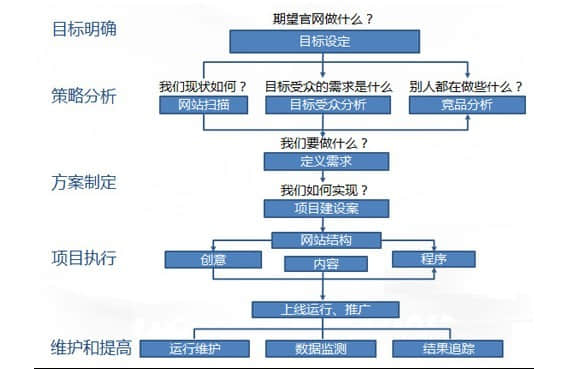How long does it usually take for website production to go online
Source: Shangpin China |
Type: website encyclopedia |
Time: April 26, 2015
With the development of the Internet, the demand for websites is growing. The most important thing for consulting websites is to consult about time. Because many users have no idea about websites themselves, they want to know more about time so that they can make reasonable arrangements. At your request, the following is Shangpin China Website production The company talks about this knowledge.
In fact, the specific time should be based on the function and layout of the website. The time of websites with different requirements is naturally different. I believe you can understand that.
If you want to build a website such as a self service website or an intelligent website, the time is very short. In principle, the whole time is the domain name resolution time of 2 hours. Because the space is bound with ready-made software, a complete website can be formed in an instant. More time will be spent in adding data and how long it will take to add data, Equal to how long the website takes. Generally, no matter how much information you have, you can finish it in two days!
If the website is built in modules, that is, the page effect of the website can be formed instantly, and then cut layout, background database development, etc. The website is very simple. The production time of such websites is about five days. On this basis, we can imagine the approximate time. The website navigation is a little more, but there is no member. The time is about seven or eight days. If it is a design company, and people have high requirements for the interface, it may be a little longer, maybe half a month, or even longer.
However, if it is a highly functional website, but the interface requirements are not high, it will not take too long, and it will be completed within 20 days.
As for the online shopping mall or forum management, it may take a longer time. Normally, it takes one month. In short, there is no standard for large-scale website construction unless the template is directly set or the ready-made source code is modified. Unless the portal website is built with an oversized template, the rest will take no longer than two months.
The process of website production is basically divided into:
1、 Organize planning
1. It is not a technical problem to make the front desk beautiful and elegant. It requires proper structure and proper color image matching. It can be said that it is an art problem. If you can think of it, use HTML language layout. The main popular thing is that DIV+CSS controls its display mode. These are some very EASY problems, mainly the preparation of CSS files.
2. You need to ask what technologies should be used in the background. Of course, PHP is used. Some conventional methods, such as LAMP (Linux+Apache+MySQL+PHP), are better to use the transitional XHTML specification. It is necessary to write some small scripts, such as javascript.
3. Site planning is to design your own directory files, which files are executable, which are read-only, how many pages are needed, the content of each page, and the links between pages. You should draw pictures in advance, and do not make too big changes when writing code
4. Designing a database is to create a table. This step is not simple to do. How to design a database is also a subject, but we must model honestly and not create a table at the beginning.
5. You can write code after doing all the above. This process can do some simple DIV+CSS processing, mainly to facilitate debugging and running. The connection database file can be written in a single file. When you use it, you can reference the web page to make more templates, which can be reused.
6. The process of beautifying the site and adding some resources can be carried out at any time. The last reason is that beginners tend to focus on the second time instead of caring about the logical structure design of the site. Everyone has different aesthetic views. The most beautiful web pages you make may not be beautiful in the eyes of others, but the most useful web pages can be used. Of course, It is necessary to be beautiful and generous.
7. Access speed of target audience. Many online education websites use different software to make online courseware. However, video is not suitable for the current network bandwidth of Chinese viewers, but it is also a development trend to increase our network bandwidth.
8. The computer configuration and browser version of the target audience. With the rapid development of computer hardware technology, the configuration of computers used now is relatively high! The following is a post about our visit to this website:
So when we design web pages, it is unnecessary to consider computer configuration. It should be noted that in the design, you should browse your own web pages in different browsers to see if there is any change.
9. Plug in problem. For some software, such as Flash plug-in, most browsers now have this plug-in installed. If videos are played on the web, it is necessary to consider whether the browser needs to install the corresponding plug-in. At this time, it is better to explain on the website and provide plug-in and player downloads. Now many movie stations do a better job. They all provide players and plug-ins to download!
2、 New Site
After planning the site, you can use special web development software to create the site.
Before creating a site, we should first create a folder on our disk to store all the resources in the site. Of course, if your site is rich in resources, you can create subfolders to store the corresponding resources in the site. For example, the site folder is myweb, the subfolder images is used to store images used in the site, the upfiles is used to store uploaded files, and admin is used to store site daemons. It is easy to create a website in Dreamweaver software. This website has also provided corresponding video tutorials. If you are not familiar with it, you can check it.
The newly established site is an empty folder. Users must first design the site structure. There should be a detailed plan before making a professional website. Although it will cost some manpower and material resources, it is better than modifying after problems occur.
A very important problem in website planning is to determine the site structure. To design the site structure, we must determine the sub columns of the site; When designing the site structure, we must determine the storage location of pictures and multimedia files; Designing the site structure requires navigation bars. Professional websites must have navigation bars.
3、 Collect resources
After determining the goal and structure of the site, the next step is to collect resources about the site, including the following resources:
1. Text data: Text is the theme of the website. No matter what type of website it is, it is inseparable from the narrative text. Without words, even if the picture is gorgeous, the viewer will not know what to say. Therefore, in order to make a successful website, you must provide sufficient text materials.
2. Pictures: One of the important requirements of the website is to be illustrated with pictures and texts. If there is only text, visitors can not help but feel boring. The text explanation, together with some relevant pictures, enables visitors to learn more information and increase their impression.
3. Animation materials: inserting animation on the web page can increase the dynamic effect of the page. Now Flash animation is widely used on web pages, so we suggest that you should learn some knowledge about Flash animation.
4. Other materials: such as applications on websites, music files on music websites, etc.
4、 Layout Page
After designing the site structure and collecting enough resources, you can begin to layout the page. In Dreamweaver, typesetting can be performed by the following means:
1. Use tables for layout: tables mainly have three elements - tables, rows, columns and cells, and tables can also be nested. However, it is recommended that you do not put all web pages in a large table, and the nesting should not exceed 3 layers, because if you do that, the browser parsing time will increase, Then the speed will be slow when visitors visit.
2. Layered layout: Layered layout is very suitable for free form layout. Now the WEB standard suggests abandoning tables when typesetting. However, if beginners learn to use layered layout, they should also learn many other related knowledge, the most important of which is CSS and Javascript. Using CSS to assist the layer can achieve page layout, which can solve the problems caused by tables. If you are interested in WEB standards, you should learn CSS well!
3. Use layout view for typesetting: There is a special layout view in Dreamweaver MX 2004, which can be used for typesetting when we first learn web design.
4. Frames are used for typesetting: it is a form of displaying multiple web pages with browser windows. I remember someone asked for courseware in the forum a few days ago. Most courseware in web format is made with frames.
5、 Edit Document and Hyperlink
After the above steps, all the preparations are ready. Now you can put the collected data and components in the position specified for them in the page layout like boxing.
After being inserted into the page layout, the text is the same font size, style and color; Pictures vary in size. So it's time to edit various elements, such as changing the text font, font size, color, size, etc., adjusting the size of pictures, tables, and button behavior!
Connection is the soul of web pages. When browsing the web page, the browser can jump to the relevant page by clicking the hyperlink set by the web page, so a good web page cannot be separated from the connection.
6、 Publish Site
Publishing of the site
Website publishing is to upload the website to the Internet to provide browsing for visitors. Before uploading, you must check the application of your domain name and home page space, as well as the connection between the web page and the site.
Uploading software generally uses FTP, which is uploaded to the domain name applied for in the server (see the opening letter that someone gave you when you applied for the space!). Uploading software generally includes CuteFTP, LeadFTP, etc
Site maintenance
After the site is published, it is necessary to maintain the site frequently. Site maintenance refers to continuously optimizing website functions and updating webpage content. The purpose of maintaining the website is to make the structure of the website reasonably planned, the content and form unified, the theme distinct, and constantly update the page content so that the website can keep pace with the times.
Source Statement: This article is original or edited by Shangpin China's editors. If it needs to be reproduced, please indicate that it is from Shangpin China. The above contents (including pictures and words) are from the Internet. If there is any infringement, please contact us in time (010-60259772).