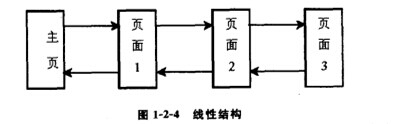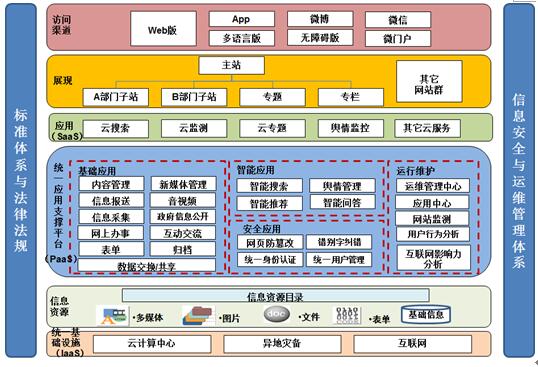Meaning and implementation steps of license e-mail
Source: Shangpin China |
Type: website encyclopedia |
Date: September 3, 2012
The licensed e-mail self support strategy means that the enterprise has its own customer e-mail address and other relevant software and hardware resources, independently implements the licensed e-mail strategy and carries out daily maintenance.
When enterprises choose to license e-mail self support strategy, they need to meet the following basic conditions:
(1) E-mail address of target customer
The e-mail address of the target customer is the most important resource in the licensed e-mail strategy. It is also based on the ownership of this important resource that the licensed e-mail strategy is divided into self support and outsourcing. Whether the enterprise can obtain a large number of self owned customer e-mail addresses through collection is the primary condition to determine whether the enterprise can implement the licensed e-mail strategy.
(2) The infrastructure of E-mail operation
In the process of implementing the self support strategy of licensing e-mail, enterprises need to have e-mail server, network connection environment, professional software and other necessary facilities to ensure the smooth progress of various activities.
(3) Technical conditions for E-mail operation
In the process of licensing e-mail self operated policy facilities, enterprises need to solve problems such as server setup, e-mail content Beijing website construction All kinds of technical problems, such as e-mail tracking and evaluation, must be staffed with professional and technical staff.
Implementation steps
1. Determine licensing e-mail policy objectives
The specific functions of the licensed e-mail strategy can be divided into many categories, such as customer relations, customer service, online survey and product promotion. Therefore, the first step for enterprises to implement the licensed e-mail self-supporting strategy is to determine the goal according to the function selection, and take this as the guide for subsequent work and the standard for effect evaluation.
2. Erect E-mail server
E-mail server is one of the basic conditions for enterprises to carry out licensed e-mail self support strategy. Having a fully functional and reliable E-mail server can provide good and reliable hardware support for efficient sending and receiving of a large number of licensed e-mail. Like the servers of Web sites and FT P sites, the E-mail server is also configured with corresponding software on the basis of server level computers.
Windows Server 2003 is the network operating system configured for most enterprise servers at present. It includes components that can provide e-mail services. For small and medium-sized enterprises with cost priority, it is most economical to use the configuration mode provided by the network operating system. Configure enterprise e-mail server in Windows Server 2003 system, and install e-mail server according to the steps shown in Figure 8-2. (1) Install mail service components and protocols
The installation of E-mail server on the basis of Windows Server 2003 is actually the installation of PO3 and SMTP service related components. These components themselves are included in the Windows Server 2003 installation disk, but they are not automatically installed to the Windows Server 2003 system by default and need to be added manually. The installation method of tools is as follows:
① Run Start Management Tools Configure Your Server Wizard to open the Welcome to Configure Your Server Wizard dialog box, as shown in Figure 8-3.
② Click the [Next] button to open the [Preliminary Steps] dialog box. This is a preparatory step, which prompts the preparations that need to be done before the following steps.
③ Click Next to open the Server Role dialog box. Select the [Mail server (POP3, SMTP)] option.
④ Click Next to open the Configure POP3 Service dialog box. It is required to select the user authentication method used in the mail server. Generally, if it is in the domain network, select Active Directory Integrated, so that the mail server will authenticate with the user's domain account. Then specify a mail server name in [Email Domain Name], for example, grfwgz.mail.
⑤ Click the [Next] button to open the [Select Summary] dialog box. This is a selection summary dialog box. The above configuration selections are summarized in the list.
⑥ Once you click Next, the system starts to install the components required by the mail server. During this process, the system will prompt the user to specify the location of the Windows Server 2003 system source program in order to copy the required files.
⑦ After the file is copied, the system will automatically open the [This server is now a mail server] dialog box, and directly click the [Finish] button to complete the entire installation process of the mail server. After completion, execute the menu operation of [Start], [Management Tools], [Manage Your Server], and you can see the mail server just installed in the open window of [Manage Your Server]. Click Manage This Mail Server to open the mail server window.
(2) Configure Mail Server
After the mail server is installed, certain configurations are required to work properly. The following are the specific configuration steps:
① Run [Start], [Management Tools], [POP3 Service] to open the mail server window.
② Click the mail server name on the left side of the window, and then right-click to select the [Properties] option in the pop-up menu, or click the [Server Properties] link in the right pane to open the mail server properties dialog box.
In this dialog box, you can configure the port used by the server, log level, root mail directory, whether to adopt security password authentication, and whether to create an associated user for the new mailbox. The specific configuration is very simple. I won't repeat it here.
③ Select the corresponding mail server domain name in the left pane of the mail server window, and click the Add Mailbox link in the right pane. You can add new user mailboxes here. If you want to create a user account for the system at the same time, select the Create Associated User for this Mailbox check box, enter the mailbox name and password, and click OK. A prompt will pop up. The user's mailbox account name under different authentication methods is reminded in the prompt.
3. Customer E-mail address management
When the E-mail server is set up, as one of the important links of the licensing E-mail self support strategy, it is to guide users to join as many people as possible and obtain as many customer e-mail addresses as possible. The accumulation and management of customer e-mail addresses runs through the implementation process of the licensing e-mail self support strategy, and is one of the most important contents. In the process of obtaining the customer's e-mail address, if the e-mail is promoted accordingly, the subscription process is improved, and personal information protection is improved, the success rate of adding users will be increased, and the overall effectiveness of the licensing e-mail strategy will be enhanced.
(1) E-mail address acquisition
Obtaining the e-mail address resources of the target customers is the most basic work in the licensing e-mail strategy, and it is also a long-term work. For most marketers, it is more important to obtain the e-mail address of the target customer than the technical means of licensing the e-mail strategy, because the number of e-mail addresses of the target customer is directly related to the effect of licensing the e-mail strategy, and it is also the most difficult part in practice.
At present, e-mail address acquisition methods commonly used in enterprise practice include:
① Website visitor registration
Website visitors are the main source for enterprises to obtain e-mail addresses of target customers, so the promotion effect of websites is closely related to the number of e-mail addresses. Generally, enterprises obtain e-mail addresses by attracting visitors to provide them voluntarily. Therefore, it is possible to provide enterprises with e-mail addresses only when users come to the website first. If a website has a relatively small number of visitors, which may only be dozens of people every day, it will be difficult to implement the self support strategy of licensed e-mail, which requires a long time to accumulate user resources. However, enterprises should not just wait passively for users to join, but should actively take promotion measures to attract users' attention and join.
② Make full use of the promotion function of the website
The website itself is a good propaganda position. Using the enterprise website to promote the enterprise e-mail, in many cases, just placing a subscription box on the homepage of the website is not enough. At the same time, the location of the subscription box has a great impact on users. If it appears in an inconspicuous position, it is very unlikely to be seen by readers, let alone adding a list. Therefore, in addition to setting up a subscription box on the home page, it is also necessary to set up a mailing list subscription box on the main page of the website, and provide necessary subscription instructions at the same time, so as to increase users' impression of enterprise e-mail. If possible, it is better to set up a special e-mail subscription page, which contains links to sample publications or sent content, legal terms, service commitments, etc., so that users are not only interested in e-mail, but also confident.
③ Reasonably tap the resources of existing users
When providing users with other information services, don't forget to introduce the recently launched mail service.
④ Provide some incentives
For example, when publishing information, some online coupons are only sent through enterprise e-mail, and some research reports or important materials also need to be added to enterprise e-mail.
⑤ Can recommend to friends and peers
If you have enough confidence in the content of enterprise e-mail, you can invite friends and peers to subscribe. The recognition of industry insiders is also one of the performance of enterprise e-mail in its price investigation.
⑥ Recommendations from other websites
Just as a new book needs someone to write a book review, a new e-magazine will help to increase new users if it can get recommendations from websites with relevant content or other e-magazines.
⑦ Provide multiple reading channels
In addition to providing users with subscription opportunities on their own websites, enterprises can also use third-party email platforms to expand subscription channels, provide users with more contact opportunities, and increase the opportunities for potential users to understand.
Obtaining user resources is the most critical work in implementing the licensed e-mail self support strategy, and it is also a work that needs long-term attention. Without the necessary user resources, enterprise information cannot be widely disseminated, and the advantages of the licensed e-mail strategy cannot be brought into play. Therefore, in the process of obtaining user resources, we should use various effective methods and techniques to achieve a truly efficient and professional licensing e-mail strategy.
(2) E-mail address management
The number of e-mail addresses of users is important, but the accuracy of user information is also important, because effective e-mail addresses are the basis for information delivery. If wrong e-mail addresses are collected, even if the number is large, it will be of no value and can only increase the return rate. In fact, the rejection rate has become one of the main obstacles in the implementation of the licensing e-mail policy. There are some factors beyond the control of the enterprise, such as the e-mail service provider's blocking of enterprise e-mail and the termination of free e-mail service, but there are also some reasons that can be improved to a certain extent, If the e-mail address is not accurate when users fill in the information, it can be ensured through certain technical processing. Some users can also get users to rejoin through certain reminders after changing the e-mail address.
Increasing the effectiveness of users' e-mail addresses can be carried out in three aspects: improving the accuracy of users' e-mail address information; Understand the reasons for enterprise e-mail return and take corresponding countermeasures; Effective management of enterprise e-mail. Specifically, enterprises can control and improve the following problems:
① Try to avoid incorrect email addresses
Make sure that you can add to the list only after the user confirms it, or ask the user to enter the e-mail address repeatedly when adding to the enterprise e-mail, just like the password confirmation when the user registers.
② Ask the user to use an email address that can communicate normally
70% of the users who subscribe to enterprise e-mail use free e-mail. For some free e-mail service providers to block enterprise e-mail, they should make clear in the prominent position of the subscription page so that users can choose an appropriate e-mail address. Of course, this situation may be changing constantly, so it should be tracked and announced in a timely manner.
③ Encourage users to update e-mail addresses
These users can continue to strive for the replacement of e-mail due to ISP conversion or replacement work. The enterprise explains the situation of mail return on the website and provides convenience for users to change their email addresses. This will help remind users to change their subscription email addresses in time when they return to the website.
④ Necessary management of enterprise e-mail address resources
Analyze and judge the enterprise e-mail address resources, and the e-mail with invalid user name and terminated service will be removed. Or clear the email that confirms that the domain name format is incorrect.
⑤ Repair invalid email addresses as far as possible
If there are other contact information such as postal address in the user's registration information, you can use other contact information to contact the user and ask him to update his e-mail address.
⑥ Have a correct understanding of the process of returning mail
There are hard return and soft return. Corresponding countermeasures are taken for different situations.
(3) E-mail address management software
When an enterprise obtains a large number of e-mail addresses with the permission of target customers, it is also a necessary means to ensure and improve the effectiveness of the licensed e-mail strategy by carrying out daily maintenance and management of these e-mail addresses.
At present, professional e-mail address filtering and management software has emerged, which can manage enterprise e-mail address resources and avoid sending a large number of duplicate spam, such as Mail List Management (MLM). MLM software is the most powerful and fastest software in the mail address management software. It can filter duplicate mail addresses and reorder mail addresses within a few minutes for 1 million mail addresses.
In the e-mail address verification phase, you can use Advanced Maillist. This software can verify which e-mail addresses do not exist in the enterprise e-mail address resources. It attempts to log in to the SMTI and server corresponding to each e-mail address, and then simulates sending messages (not actually sending them out). When the server replies whether the address exists or not, the software will automatically disconnect. The software is multi-threaded and supports Socks5 Proxv.
4. Design and make email content
When the technical basis of the licensed e-mail policy is guaranteed and there are a certain number of user resources, enterprises need to consider sending e-mail content to users. For users who have been added to the list, whether the permission e-mail policy has an impact on them starts from receiving e-mail. Users do not need to know what technology platform the enterprise e-mail uses, nor do they care about the number of users in the enterprise. These are the concerns of enterprise marketing personnel. Users are most concerned about whether the e-mail content is valuable. If the content has nothing to do with themselves, they will quit sooner or later, or will not read the e-mail content at all, even if they have added enterprise e-mail address resources. This situation is obviously not the result that marketers want to see.
In addition to no need for printing and transportation, the content editing of enterprise e-mail is not substantially different from that of paper magazines. It needs to go through the process of topic selection, content editing, format design, and text proofreading before it can be distributed to users. Among the three bases of licensing e-mail strategy, e-mail content has the most direct relationship with the final effect. The design and production of e-mail content is a problem that network marketers often need to face, and the task pressure is even greater. Because if there is no high-quality mail content, even if there is no more efficient mail server and no more user e-mail addresses, the enterprise still cannot deliver effective information to users.
(1) Message Content Type
At present, in the process of implementing the enterprise licensing e-mail policy, the mail content often used includes the following aspects.
① Member Communication
This type of mail is common and flexible. It is mainly used in customer service, news, product promotion, user communication, online survey, etc. If the member has chosen to accept the member communication from the service provider when registering. Then there is no obvious difference between the form of member communication and general news mail and electronic publications. However, the form of member communication is more flexible, and there is no strict requirement on the distribution cycle, which can be determined according to needs. When the development of member communication becomes more mature, it often evolves into a comprehensive electronic journal that is sent regularly. The contents of the journal can include news, new product introduction, preferential information, special articles, customer service, etc.
② Electronic publications
E-journals are often used as a means of maintaining customers. The content of electronic journals covers a wide range. From entertainment, tourism, sports to various professional knowledge, there are many websites in almost every field that provide various electronic journals. Generally speaking, the content of electronic journals is related to the business content of websites. One website may create several electronic journals, and each electronic journal will usually focus on a certain field. Like newsletters, e-publications can be used as a content of member services, or they can be subscribed separately. The operation mode of each website may be slightly different. E-journals are usually suitable for information service websites, or for industries where new products are released frequently and users need to know more about product knowledge, or where users often need to change products, such as books, music, cosmetics, fashion, etc. There are also many cases of using electronic publications to carry out the licensing e-mail strategy, which is also one of the most effective licensing e-mail strategies.
③ News mail
Most news and information service websites provide news mail services. At present, most of them are still free subscriptions, which provides great convenience for some users who cannot guarantee their online time, and also facilitates the classified storage and query of users. News mail plays an important role in brand marketing and user retention, but news mail usually lacks interaction and communication with users. At the same time, non professional news mail users have a certain degree of dispersion, which makes it difficult to give full play to the marketing value of news mail.
④ New product notice/promotion 8 preferential information
This kind of email has an obvious purpose of product promotion. The users of the add in list have clear needs. Because these product information has been approved by users, it usually has a high attention rate. However, some users are worried about receiving too many emails. Unless they are particularly interested, they are often unwilling to choose to add in. At the same time, users' interests will shift, This makes the effect of the list gradually decline.
⑤ Irregular user notification
A large number of websites have set up the enterprise e-mail function, but they do not send information to users regularly. They often use it temporarily when necessary, such as New Year's greetings, important company news, etc. This kind of list belongs to the non-standard business mode, but it exists in large quantities in reality. As a marketing resource, irregular user notification e-mail can also play a role to a certain extent. However, because it is difficult for users to know what information they can get from the list in advance, the number of participants is usually relatively small, and because of the lack of long-term professional maintenance, the effect is also difficult to guarantee.
(2) Message Content Elements
Although the content structure of each e-mail is different, the content of enterprise e-mail has certain rules to follow. The well-designed e-mail content should generally have the following basic elements.
① Email subject: the subject of the most important content of this email, or the general enterprise e-mail name plus the issue number.
② Enterprise E-mail name: not all information can be fully reflected only from the e-mail subject, but the name of enterprise E-mail needs to be displayed in the e-mail content.
③ Directory or content summary: If there is a lot of mail information, it is necessary to give the current directory or content summary.
④ Email Content Web Reading Method Description (URL): If a website reading method is provided, it should be explained in the email content.
⑤ Email Body: the core content of this email, usually arranged in the center of the email.
⑥ Exit method: This is an essential part of the regular enterprise e-mail content. The exit list method should appear in every e-mail content. Plain text personal emails usually use text descriptions to unsubscribe. In addition to descriptions, HTML emails can also directly design unsubscribe boxes. Users can directly enter email addresses to unsubscribe.
Other information and statements: If it is necessary to further explain the enterprise e-mail, the relevant information can be arranged at the end of the e-mail, such as copyright notice and footer advertisement.
(3) Design principles of mail content
Because there are many specific forms of the licensed e-mail policy, such as the licensed e-mail policy for electronic publications, member communications, third-party e-mail advertising, etc. Even if the same form of licensed e-mail policy changes in different stages or according to different environments, the content model of e-mail is not fixed, so it is difficult to simply summarize the general rules of all licensed e-mail policy content, However, some problems with general significance can still be found from the complex phenomenon, and they can be summarized as the general principles of enterprise e-mail content strategy, which can be referred by learners in the practice of licensing e-mail strategy.
① Goal consistency
The goal consistency of enterprise e-mail content means that the goal of enterprise e-mail should be consistent with the overall marketing strategy of the enterprise. Marketing purpose and marketing goal are the first determining factors of enterprise e-mail content. Therefore, a large number of advertisements inserted into the e-mail content of member communication enterprises that focus on user services will deviate from the intended customer service goals, and will also reduce the trust of users.
② Content Systematicity
If we carefully analyze the content of electronic publications and members' communications, it is not difficult to find that some e-mail advertisements are too much. Some websites' e-mail content is FR scarce, and some are too casual, without a specific theme, or the direction is very unclear, which makes readers feel that there is a big gap between them and their expectations. If we put together the e-mail content for a period of time, It is difficult to see what is systematic between these emails. In this way, it is difficult for users to have an overall impression of enterprise e-mail. Such enterprise e-mail content strategy will be difficult to cultivate users' loyalty, which will weaken the function of licensed e-mail strategy for brand image promotion, and affect the overall effect of licensed e-mail strategy.
③ Source stability
Users may encounter the situation that they have subscribed to the enterprise e-mail but have not received the e-mail for a long time. Some may suddenly receive an e-mail when the user has long forgotten. If the user's e-mail is not blocked and unable to receive the e-mail, it is likely that the content of the enterprise e-mail is unstable. In the business process of enterprise e-mail, due to the instability of content sources, the distribution of e-mail is intermittent, sometimes interrupted for weeks to months, or even abandoned halfway, even in many well-known enterprises. Internal list marketing is a long-term task, and there must be a stable content source to ensure that emails can be sent according to a certain cycle. Email content can be self written, edited, or reproduced, regardless of which source, it needs to be relatively stable. However, it should be noted that enterprise e-mail is a marketing tool, not just a simple collection of articles/news. Marketing information should be reasonably arranged in the e-mail content.
④ Content Streamlining
Although adding e-mail content does not need to increase the direct cost of information transmission, from the perspective of users, the content of enterprise e-mail should not be too large. Too large e-mail will not be welcomed: first, because of the limited space of users' mailboxes, e-mail with too many bytes will become the preferred object for users to delete; Secondly, due to the speed of the network, it takes more time to open large mails in the receiving hall; Finally, too much information makes it difficult for readers to accept it at once, which reduces the effectiveness of the permitted e-mail policy. Therefore, attention should be paid to controlling the amount of mail content, not too many columns and topics. If there is a lot of information, you can make full use of the link function, and give a URL behind the content summary. If users are interested, they can click the link to browse the web page.
⑤ Content flexibility
As mentioned earlier, the purpose of establishing enterprise e-mail is mainly reflected in customer relations and customer service, product promotion, market research, etc., but when it comes to an enterprise or a website, the focus may be different. In different business stages, the role of enterprise E-mail will also be different, and the content of enterprise E-mail will also change over time. Therefore, the content strategy of enterprise E-mail is not static. Under the condition of ensuring the overall systematicness, corresponding adjustments should be made according to the stage marketing goals. This is also the requirement for the consistency of enterprise E-mail content goals. After all, the content of enterprise e-mail is much more flexible than that of printed magazines, and the adjustment of column structure is relatively simple.
⑥ Best Message Format
Mail content needs to be designed to be distributed in a certain format. Common mail formats include plain text format, HTML format and Rich Media format, or a combination of these formats, such as plain text/HTML mixed format. In general, HTML and Rich Media e-mail have better visual effects than plain text e-mail. From the perspective of advertising, the effect will be better. However, there are also some problems, such as the large number of bytes in the file and the user's inability to display the e-mail content on the client. There is no absolute conclusion on which email format is better. It is related to factors such as the content of the email and the reading characteristics of users. If possible, it is better to provide users with the choice of different content formats.
(4) Mail production technology
At present, most private e-mails are written in text format, which is simple to write and fast to send, so it has become a habit of the public. However, for enterprises engaged in the licensing e-mail strategy, the content, function and appearance of the information to be transmitted in e-mail have high professional requirements, so the traditional text format e-mail is not applicable here.
Root Communications (Chiyoda District, Tokyo), which is engaged in licensing e-mail strategy, published the experimental investigation results of HTML e-mail effect jointly implemented with OISIX (Shinagawa District, Tokyo), which is engaged in online mail order of pesticide free vegetables and other businesses in 2007. In the experiment, after sending online mail order promotional emails in HTML and text at the same time, the purchase rate of the actual goods purchased by the audience was compared. The survey results show that compared with text e-mail, the promotion effect of HTML e-mail is the smallest 0.69 times and the largest 10.06 times.
In the process of implementing the licensing e-mail policy, enterprises can adopt the following three methods to create HTML e-mail:
① In fact, the general HTML e-mail can be written and sent using the e-mail program with built-in HTML editor. Use Outlook Express 6. For example, click New Mail on the toolbar to open a mail editing window. Then click Format - Multi information Text (HTML) to use the built-in HTML editor to write HTML e-mail. In addition, you can also edit the source file by clicking View - Edit Source File, and three tabs Edit, Source File, and Preview appear at the bottom of the window.
② If the user thinks that the method of editing HTML source code is too troublesome, he can also use front page, Drearn weaver and other web editing software. After creating the HTNIL file, click File~Send to send the HTML file to the other party as an attachment.
③ Use special e-mail production software, such as e-Campaign, which is an HTML script. E-mail design and e-mail marketing are available for companies, e-magazine publishers and all professionals. Of course, you can also communicate effectively with customers and consumers separately. Using e-Campaign., you can easily design perfect HTML script emails, current affairs correspondence files and e-magazines, and send personalized HTML E-mail information to customers and all contacts in the mailing list. This article was published in UEO Marketing website construction Company Shangpin China //ihucc.com/
Source Statement: This article is original or edited by Shangpin China's editors. If it needs to be reproduced, please indicate that it is from Shangpin China. The above contents (including pictures and words) are from the Internet. If there is any infringement, please contact us in time (010-60259772).