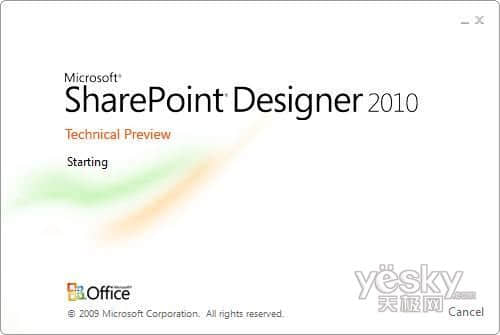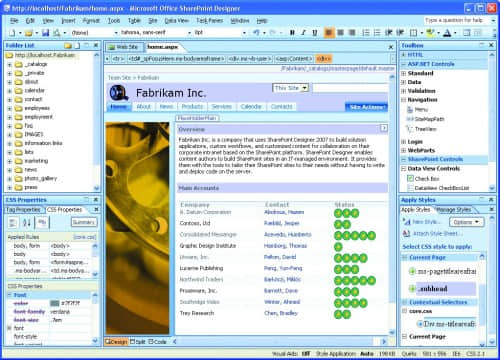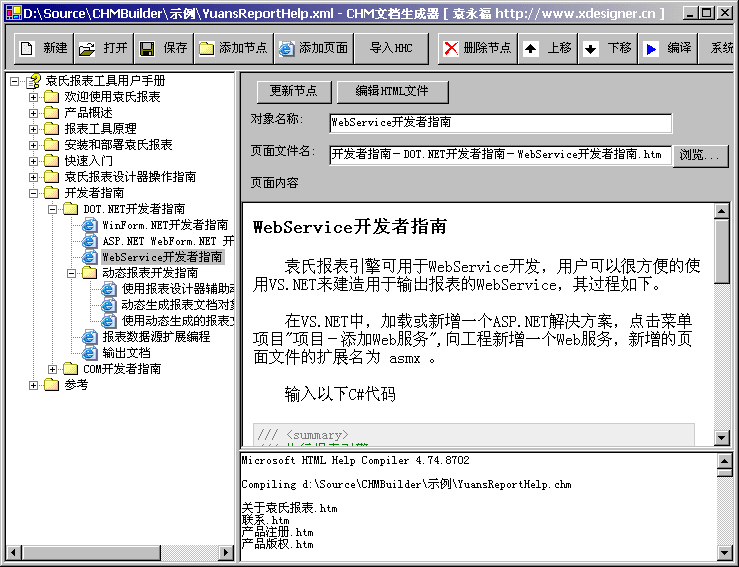Top 5 website production software
Source: Shangpin China |
Type: website encyclopedia |
Time: March 26, 2015
1、Adobe Dreamweaver CS6 Website production Free version
 Adobe Dreamweaver CS6 web design software provides an intuitive visual interface for creating and editing websites and mobile applications. Create web pages with adaptive grid layouts designed for cross platform compatibility. Use Multi Screen Preview to review your design before publishing.
2. SharePoint Designer (FrontPage) 2010 Official Simplified Chinese
Adobe Dreamweaver CS6 web design software provides an intuitive visual interface for creating and editing websites and mobile applications. Create web pages with adaptive grid layouts designed for cross platform compatibility. Use Multi Screen Preview to review your design before publishing.
2. SharePoint Designer (FrontPage) 2010 Official Simplified Chinese
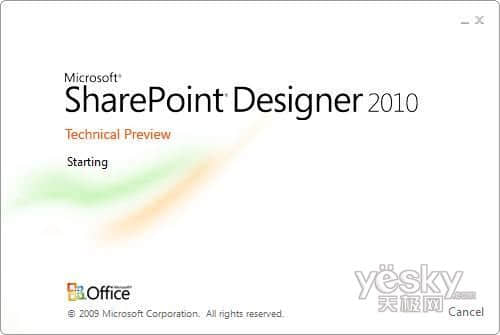 SharePointDesigner is Microsoft's next-generation website creation tool, which is used to replace FrontPage. Microsoft officially provides a free download, and it provides the serial number.
Frontpage is an entry-level software for web page creation produced by Microsoft. FrontPage is easy to use, and you can use Word to make web pages. However, Microsoft stopped developing FrontPage at the end of 2006. Software Introduction
This SharePoint Designer is a new generation website creation tool launched by Microsoft after Frontpage. Microsoft SharePoint Designer provides a more up-to-date production tool, which can help you build an attractive SharePoint site on the SharePoint platform, and quickly build applications and reporting tools that enable Fangdie workflow. All of this is done in an IT management environment.
This Microsoft SharePoint Designer contains many new features. It has a new video preview function, including new media and a Silverlight content browser Web Part. Microsoft has embedded Silverlight function (a tool for creating interactive Web applications) and AJAX function for the whole site, which makes it easy for enterprise users to add rich multimedia and interactive experience to the website. We can use the Silverlight Web Part function to set and display a video display box on the web page, which is not available before. Enterprises can use this capability to build their own video websites without additional programming. Microsoft SharePoint also has a new backup and recovery function, which makes it easier to select the components that need to be backed up, saves operation time and shortens the complicated process before. SharePoint's central administration site has also been redesigned to provide better usability, including the new function of detecting the working condition of SharePoint servers.
Microsoft SharePoint Designer is as simple as wiki. Although users can use Office with rich functions to realize editing functions, HTML, a markup language, is not very convenient to use. It always needs to be generated through editing tools. On the other hand, wikis are easy to write language representatives. SharePoint supports wiki tags, and the SharePoint WYSIWYG editing method also allows operators to have a good control over the accuracy of the design. In some ways, SharePoint is even easier to use than many wikis. It also has an excellent Excel chart function. With this function, Excel Web Access allows you to embed real-time Excel charts and data information into SharePoint web pages. Chart content will monitor all updates of the operator, so that the table can ensure that the latest data content is displayed. SharePoint enables users to preview the videos and other multimedia resources contained in the file library, so that they can get certain document contents without opening them one by one, making browsing more convenient.
Community function has been added. The rise of community applications has prompted software manufacturers to build Facebook community like functions in their software by adding them to the enterprise's internal network. Microsoft has comprehensively improved the community function in SharePoint 2010. User profiles include your colleagues, interests or expertise. Community tags and ratings make it easier to share content. In addition, SharePoint supports visualization of workflow, which greatly facilitates operators to more accurately master the progress of editing in Microsoft Visio. More administrator users can also be added. The addition of new administrator users can enable IT personnel to better control the allocation of resources on the web page, thus improving the efficiency of the server.
3. Office SharePoint Designer 2007 Official Simplified Chinese Version
SharePointDesigner is Microsoft's next-generation website creation tool, which is used to replace FrontPage. Microsoft officially provides a free download, and it provides the serial number.
Frontpage is an entry-level software for web page creation produced by Microsoft. FrontPage is easy to use, and you can use Word to make web pages. However, Microsoft stopped developing FrontPage at the end of 2006. Software Introduction
This SharePoint Designer is a new generation website creation tool launched by Microsoft after Frontpage. Microsoft SharePoint Designer provides a more up-to-date production tool, which can help you build an attractive SharePoint site on the SharePoint platform, and quickly build applications and reporting tools that enable Fangdie workflow. All of this is done in an IT management environment.
This Microsoft SharePoint Designer contains many new features. It has a new video preview function, including new media and a Silverlight content browser Web Part. Microsoft has embedded Silverlight function (a tool for creating interactive Web applications) and AJAX function for the whole site, which makes it easy for enterprise users to add rich multimedia and interactive experience to the website. We can use the Silverlight Web Part function to set and display a video display box on the web page, which is not available before. Enterprises can use this capability to build their own video websites without additional programming. Microsoft SharePoint also has a new backup and recovery function, which makes it easier to select the components that need to be backed up, saves operation time and shortens the complicated process before. SharePoint's central administration site has also been redesigned to provide better usability, including the new function of detecting the working condition of SharePoint servers.
Microsoft SharePoint Designer is as simple as wiki. Although users can use Office with rich functions to realize editing functions, HTML, a markup language, is not very convenient to use. It always needs to be generated through editing tools. On the other hand, wikis are easy to write language representatives. SharePoint supports wiki tags, and the SharePoint WYSIWYG editing method also allows operators to have a good control over the accuracy of the design. In some ways, SharePoint is even easier to use than many wikis. It also has an excellent Excel chart function. With this function, Excel Web Access allows you to embed real-time Excel charts and data information into SharePoint web pages. Chart content will monitor all updates of the operator, so that the table can ensure that the latest data content is displayed. SharePoint enables users to preview the videos and other multimedia resources contained in the file library, so that they can get certain document contents without opening them one by one, making browsing more convenient.
Community function has been added. The rise of community applications has prompted software manufacturers to build Facebook community like functions in their software by adding them to the enterprise's internal network. Microsoft has comprehensively improved the community function in SharePoint 2010. User profiles include your colleagues, interests or expertise. Community tags and ratings make it easier to share content. In addition, SharePoint supports visualization of workflow, which greatly facilitates operators to more accurately master the progress of editing in Microsoft Visio. More administrator users can also be added. The addition of new administrator users can enable IT personnel to better control the allocation of resources on the web page, thus improving the efficiency of the server.
3. Office SharePoint Designer 2007 Official Simplified Chinese Version
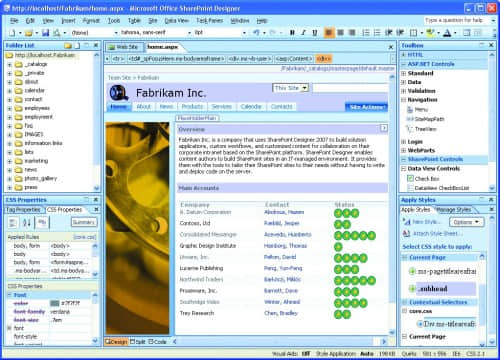 The predecessor of Microsoft Office SharePoint Designer 2007 was the famous Microsoft Office FrontPage. Later, because Microsoft wanted to match the name of office 2007, it was renamed Microsoft Office SharePoint Designer 2007.
Microsoft OfficeSharePoint Designer 2007 is a new product that is used to create and customize Microsoft SharePoint sites based on SharePoint technology and generate applications that enable workflow. Office SharePoint Designer 2007 provides a variety of professional tools that enable users to generate interactive solutions, design custom SharePoint sites, and maintain site performance using reports and managed permissions without writing code on the SharePoint platform.
4、Google Web Designer 1.1.3
The predecessor of Microsoft Office SharePoint Designer 2007 was the famous Microsoft Office FrontPage. Later, because Microsoft wanted to match the name of office 2007, it was renamed Microsoft Office SharePoint Designer 2007.
Microsoft OfficeSharePoint Designer 2007 is a new product that is used to create and customize Microsoft SharePoint sites based on SharePoint technology and generate applications that enable workflow. Office SharePoint Designer 2007 provides a variety of professional tools that enable users to generate interactive solutions, design custom SharePoint sites, and maintain site performance using reports and managed permissions without writing code on the SharePoint platform.
4、Google Web Designer 1.1.3
 Google Web Designer aims to "enable creative professionals to create first-class advertising products, and facilitate the use of HTML5 to create Web content such as websites and applications". Google mentioned this news in a blog post about DoubleClick advertising platform on Tuesday. A spokesman of the company said that Web Designer is actually an independent product, specifically designed for creative organizations and designers.
Google pointed out that Web Designer will be integrated with DoubleClick Studio and AdMob. Industry insiders believe that Google is clearly developing a "native" advertising market, so it is completely feasible to establish a connection between Web Designer and DoubleClick. Although Google said that Web Designer will focus on advertising creativity, it feels that this tool has more functions and is not limited to advertising.
Google Sites is currently Google's only service for creating websites, allowing users to easily create the most basic websites and Wikipedia by using preset templates. However, this product has not been significantly upgraded for a while, so Web Designer is likely to become a more advanced alternative tool for Google Sites editors.
5. HTML Help WorkShop 1.32 official version
Google Web Designer aims to "enable creative professionals to create first-class advertising products, and facilitate the use of HTML5 to create Web content such as websites and applications". Google mentioned this news in a blog post about DoubleClick advertising platform on Tuesday. A spokesman of the company said that Web Designer is actually an independent product, specifically designed for creative organizations and designers.
Google pointed out that Web Designer will be integrated with DoubleClick Studio and AdMob. Industry insiders believe that Google is clearly developing a "native" advertising market, so it is completely feasible to establish a connection between Web Designer and DoubleClick. Although Google said that Web Designer will focus on advertising creativity, it feels that this tool has more functions and is not limited to advertising.
Google Sites is currently Google's only service for creating websites, allowing users to easily create the most basic websites and Wikipedia by using preset templates. However, this product has not been significantly upgraded for a while, so Web Designer is likely to become a more advanced alternative tool for Google Sites editors.
5. HTML Help WorkShop 1.32 official version
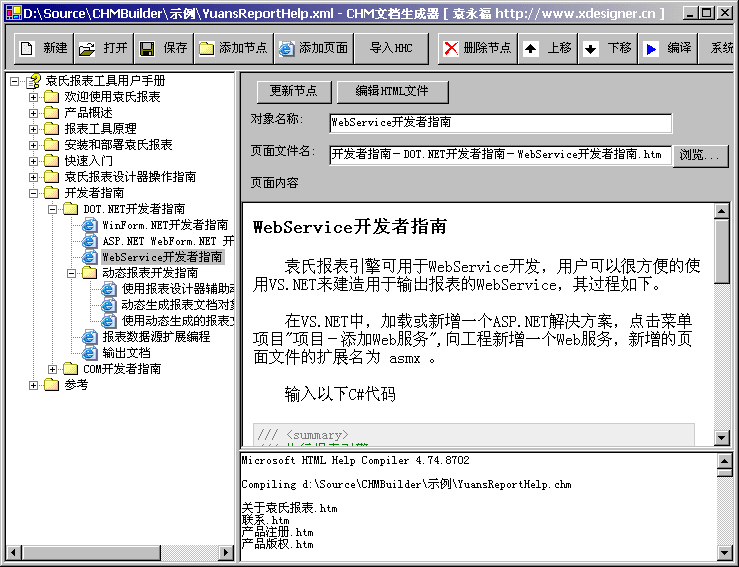 Microsoft HTML Help Workshop is a programming supporting software produced by Microsoft Corporation, which can help you create HELP files in HTML format, and truly beautify fonts.
It is very convenient to create chm files with HTML Help Workshop. The specific steps of making chm files are described below.
Preparation before production:
Since the chm help file is based on the characteristics of HTML files, it is important to prepare HTML files in the early stage. The role of HTML Help Workshop is like a manager who controls all types of files in the whole project with one project, and then compiles all types of files into independent chm files. Each theme is an HTML file. Its structure is a bit similar to the directory tree we usually see, but its theme includes directories and files. Theme files can be edited with any HTML editor or HTML Help Workshop. The only drawback is that its editor is in plain text mode, which does not have the WYSIWYG effect for HTML files.
If you don't know how to make web pages, it doesn't matter. You can also convert theme files in Word format into HTML format through Word 97 or Word 2000.
To create a project file:
Step 1: Click the "File/New" command in the HTML Help Workshop menu bar, and the "Select New Content" dialog box appears. Select "Project".
Step 2: Press OK and leave the "Convert WinHelp Project" option blank. Continue to the next step.
Step 3: Click Browse to set the directory and project file name where the project files are placed. After that, continue to the next step.
Step 4: Since we have already created the html file in advance, please select "HTML file" to continue the next step.
Step 5: Click the "Add" button and add the edited theme file (that is, the HTML file set as the homepage). Click "Next", and finally click "Finish", the new project will be added.
You can now enter the HTML Help Workshop work window. At the top of the window are three volume labels, namely "Project", "Contents" and "Index". On the left side of the "Project" label are seven buttons whose function names from top to bottom are: "Change project options", "Add/Remove topic files", "Add/Modify window definitions", "HtmlHelp API information" View HTML source, Save Project Contents and Index files, Save all file and Compile. Step 6: Click the Change Project Options button at the bottom of the Project editing window to open the Options dialog box. Enter the title "China Search Bao CHINASSB" in the "Title" of the "General" volume label in this dialog box. After compiling, this title will appear in the title bar of the chm file window. In the File volume label, select Automatically create contents file (. hhc) when compiling.
The "Search" option of the chm file allows users to search for words, words, or phrases in all theme files, display their titles, and display them in a conspicuous way in the theme. Select "Compiler full text search information" in the "Compiler" label to support full-text retrieval.
Step 7: Click the "Save project file and compile" button. Although the results can be viewed now, we need to make one more setting to make the final finished product more complete.
Microsoft HTML Help Workshop is a programming supporting software produced by Microsoft Corporation, which can help you create HELP files in HTML format, and truly beautify fonts.
It is very convenient to create chm files with HTML Help Workshop. The specific steps of making chm files are described below.
Preparation before production:
Since the chm help file is based on the characteristics of HTML files, it is important to prepare HTML files in the early stage. The role of HTML Help Workshop is like a manager who controls all types of files in the whole project with one project, and then compiles all types of files into independent chm files. Each theme is an HTML file. Its structure is a bit similar to the directory tree we usually see, but its theme includes directories and files. Theme files can be edited with any HTML editor or HTML Help Workshop. The only drawback is that its editor is in plain text mode, which does not have the WYSIWYG effect for HTML files.
If you don't know how to make web pages, it doesn't matter. You can also convert theme files in Word format into HTML format through Word 97 or Word 2000.
To create a project file:
Step 1: Click the "File/New" command in the HTML Help Workshop menu bar, and the "Select New Content" dialog box appears. Select "Project".
Step 2: Press OK and leave the "Convert WinHelp Project" option blank. Continue to the next step.
Step 3: Click Browse to set the directory and project file name where the project files are placed. After that, continue to the next step.
Step 4: Since we have already created the html file in advance, please select "HTML file" to continue the next step.
Step 5: Click the "Add" button and add the edited theme file (that is, the HTML file set as the homepage). Click "Next", and finally click "Finish", the new project will be added.
You can now enter the HTML Help Workshop work window. At the top of the window are three volume labels, namely "Project", "Contents" and "Index". On the left side of the "Project" label are seven buttons whose function names from top to bottom are: "Change project options", "Add/Remove topic files", "Add/Modify window definitions", "HtmlHelp API information" View HTML source, Save Project Contents and Index files, Save all file and Compile. Step 6: Click the Change Project Options button at the bottom of the Project editing window to open the Options dialog box. Enter the title "China Search Bao CHINASSB" in the "Title" of the "General" volume label in this dialog box. After compiling, this title will appear in the title bar of the chm file window. In the File volume label, select Automatically create contents file (. hhc) when compiling.
The "Search" option of the chm file allows users to search for words, words, or phrases in all theme files, display their titles, and display them in a conspicuous way in the theme. Select "Compiler full text search information" in the "Compiler" label to support full-text retrieval.
Step 7: Click the "Save project file and compile" button. Although the results can be viewed now, we need to make one more setting to make the final finished product more complete.
Source Statement: This article is original or edited by Shangpin China's editors. If it needs to be reproduced, please indicate that it is from Shangpin China. The above contents (including pictures and words) are from the Internet. If there is any infringement, please contact us in time (010-60259772).