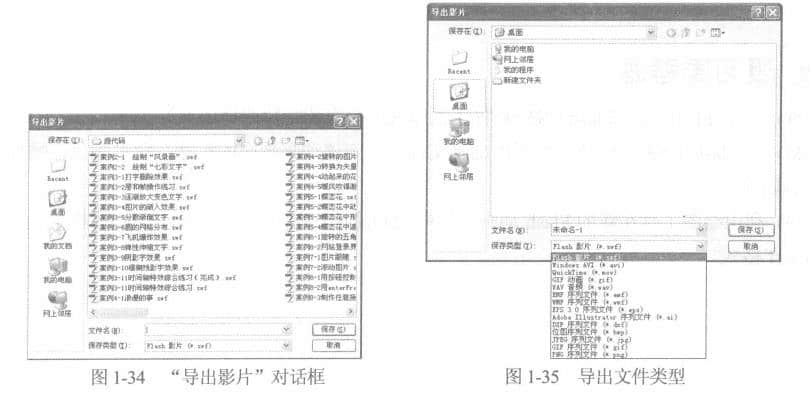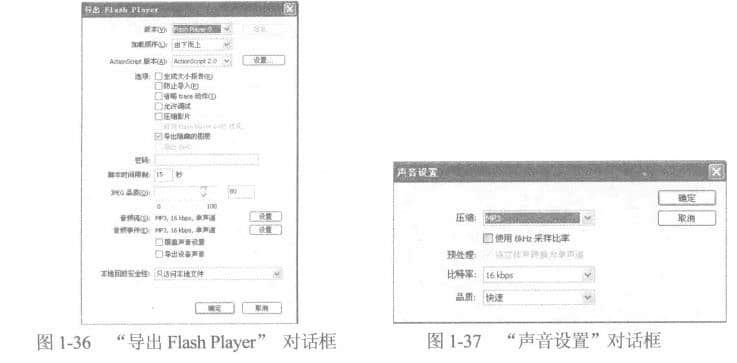-
For the parts that need to be called repeatedly, use components as much as possible, because in Flash, reusing components will not increase the file size. -
Try to use the automatic animation generated by Flash to produce animation, and use less keyframe animation. Limit the variation range of each key frame, that is, let the animation occur in a small range as far as possible. -
Avoid using bitmaps too much during animation editing. -
When using graphs, try to avoid separating them. Graphs that can be combined should be combined as far as possible. -
Optimize the lines in the drawing. Try to limit the use of some special line types (such as dotted lines, dotted lines, etc.). -
Try to put static elements and changing elements in the animation on different layers. -
Restrict the use of fonts and font styles. Try to use the fonts provided by Windows, less Chinese fonts, and try to reduce the font types in an animation. -
Set the sound compression to MP3 format as far as possible, because under the same quality, MP3 format sound files occupy the least space. -
Try to set the color effect of different instances of the same component by using the options in the "Color" drop-down list box. -
Use less gradient color (when filling areas, gradient color filling will occupy 50 bytes more space than solid color filling).