-
simplified Chinese character -
Simplified Chinese English
Shangpin China Joins Hands with Beisheng Internet to Create a New Chapter in Website Construction
How can website making make mobile web pages look good and practical?
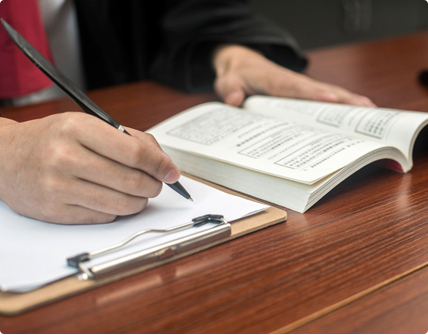
Station building process
-
Website requirements -
Website planning scheme -
Page design style -
Confirm delivery for use -
Data entry optimization -
Program design and development -
Follow up service -
contact number 010-60259772
Hot tags
-
Website construction -
Food website construction -
WeChat applet development -
Applet development -
Wuxi website construction -
Website construction of research institute -
Shenyang website construction -
Langfang website construction -
Zhengzhou website construction -
Construction of wedding photography website -
Mobile terminal website construction -
University website production -
Tianjin website construction -
Education website construction -
Brand website construction -
Government website construction -
Beijing website construction -
Website Design -
Website production
Latest articles
-

Website construction scheme: Fresh makeup aesthetics website Type: website construction 2025-03-13 -

Enterprise website construction plan: create a new business card for the network and open the digital future Type: website construction 2025-03-11 -

High end website production solution Type: website construction 2025-02-18
Recommended News
-
What determines the price of website construction in Shenzhen? For website users, moderate price is one of the main factors that must be considered. In terms of website price 2022-06-21 -
With the advent of the Internet of Everything era, the Internet of Things has triggered the standardization transformation of the service industry "Internet of Everything" has once again become the key word of the conference, and the broad market prospect of the Internet of Things technology is eye-catching 2019-01-10 -
Advantages of database marketing Zero distance communication with consumers is realized through networking, and a real-time response is formed between consumers and enterprises 2015-08-04 -
Effectively arrange anti chain anchor text The most common form of anchor text is to take a keyword with a link, and anchor text is directly directed to the search engine 2015-07-29 -
What should we know about high-end website construction? From what aspects? In real life, because the emergence of various websites will give people a unique impression, in fact, only 2023-09-29 -
Symmetric beauty in high-end website construction High end website construction is the main way to expand online business. Museum enterprises may pay more attention to the spread of culture 2023-03-22
Make an appointment with a professional consultant to communicate!
Disclaimer



