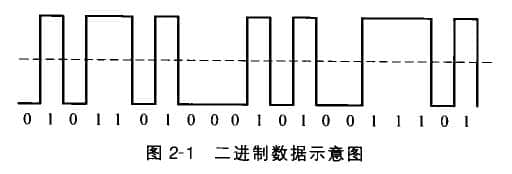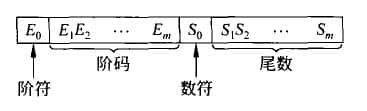What is data? How data is stored in the computer
Source: Shangpin China |
Type: website encyclopedia |
Time: 2015-06-15
Data is the original fact about the organization and its business activities. It is the most active element in the information system. Most of the data itself is meaningless and useful, and can be classified from different perspectives. Data can be divided into analog data and digital data. simulation Website Design Data is a continuously changing value within a certain range, for example, sound and video are waveforms with continuously changing amplitude, and temperature and pressure are also continuously changing values; Digital data are discrete values, such as text information and integers. There are usually three different types of data to be processed by an enterprise: commercial, applied and exported data. Their characteristics are very different. ·Business data represent facts, such as business phone records and similar data obtained, which remain unchanged for a period of time. ·Application data mainly describes the attributes of people or things. Such as the customer's name, address, telephone and fax numbers, e-mail address, etc. Application data is generally obtained when customers request services, and tends to reappear across systems with great variability. The same application data may have inconsistent versions, which are prone to conflicts, and thus complex to manage. ·Derived data is the fact obtained by using some mathematical operation or data transformation from existing data, such as accumulated expenses, total taxes payable for different taxes, etc. There are many forms of data, which can be digitized and stored in the computer. The following describes how to represent data in a computer. Representation and Storage of Data in Computer Data is the object of computer processing. In terms of external form, computers can process numbers, words, images, sounds, videos, etc. However, inside the computer system, these can not be processed and stored directly by the computer, and they must be processed by the computer only in a special form. This special form of representation is the binary encoding form, that is, binary encoding is used to represent values, words, images, sounds, videos, etc. Data in computer systems are all in the form of binary encoding. In the binary coding system, there are only two basic symbols, 0 and 1. Each bit of the binary number can be represented by using a physical device with two stable states (such as a triode). For example, it can be conveniently and reliably represented by using two high and low potentials, the presence or absence of pulses, or the positive and negative polarity of pulses. And 1, as shown in Figure 2-1. 1. Data unit in computer 1) Bit In a binary system, each. Both and 1 are called a binary bit, or bit for short. Bits can be organized in different combinations to represent data numbers, letters, punctuation marks, etc. For example, the letter H can be represented by 01001000 (that is, close one open one close one open one close one close one). 2) Bytes In a computer system, eight binary bits form a byte, abbreviated as B, that is, 1B=8b. Byte is the basic unit of computer processing data. A byte can represent 2 '=256 states. It can store an integer (0-255 range), an English letter code, or a symbol. In computers, the length of files or data and the size of storage capacity are usually expressed in bytes. 3) Word and Word Length The data that a computer accesses, processes and transmits at one time is called Word, that is, a group of binary bits as a whole participate in the operation or processing unit. A word is usually composed of one or more bytes, used to store an instruction or a data. The number of bits of binary number contained in a word is called word length. Different computers have different word lengths. The commonly used word lengths are 16 bits, 32 bits and "bits", that is, 16 bit computers, 32 bit computers and 64 bit computers. Word length is an important indicator of computer performance. The longer the word length is, the more digits will be processed at a time, and the faster the speed will be. 2. Data coding commonly used in computer Numbers can be divided into unsigned numbers (numbers without signs) and signed numbers (numbers with signs). For unsigned numbers, all binary bits are used to represent the size of the number. Signed numbers use the highest bit to represent the positive and negative sign of the number, that is, set a sign bit, where 0 represents positive numbers, 1 represents negative numbers, and other bits represent the size of the number. Symbols and numbers together form an internal representation of number, which is called machine number. The signed value it really represents is called the true value of the machine number. Machine number is divided into fixed point number and floating point number. In the machine number, the positive and negative signs of the true value are replaced by 0,1. The machine number is expressed by a certain word length, that is, if the word length is, then a machine number is always expressed in n-bit binary form. In computers, machine numbers have three forms of representation: source code, complement code and reverse code. 1) Original code, complement and reverse code (1) Source code: For unsigned numbers, the source code is a binary code represented by the value itself. For signed numbers, the source code is a binary code represented by symbols and numbers. The original code coding rules of signed numbers are: the highest bit is used to represent the symbol, positive number is used to represent 0, negative number is used to represent 1, and other bits are used to represent the absolute value of the number. For example, if the word length is 8 bits, the original code of decimal integer+1 is expressed as 0000 0001, and the original code of one 1 is expressed as 1000 0001. (2) Negative code: Negative code is used less, and it is just a transition of complement code. For unsigned numbers, the reverse code is a binary code expressed by the bitwise negation of the value (1 for the negation of 0, 0 for the negation of 1). For signed numbers, the reverse code is a binary code represented by the sign bit and the negative value bit by bit. The reverse coding rule of signed numbers is: the highest bit is used to represent the symbol, and the positive number is used. Indicates that a negative number is represented by 1, the inverse of a positive number is its original code itself, and the numerical part of the inverse of a negative number is the numerical part of the original code. For example, if the word length is 8 bits, the negative code of decimal integer+1 is 0000 0001, and the negative code of one 1 is 1111 1110. (3) Complement: Complement is a common way of representing and processing signed number operations in computers. For unsigned numbers, complement is a binary code that negates the value by bit and adds 1. For signed numbers, the complement is a binary code represented by the sign and logarithm inversed bit by bit plus 1. Signed The complement coding rule of the number is: the highest bit is used to represent the symbol, and the positive number is used. Indicates that negative numbers are represented by 1; The complement of a positive number is the original code itself, and the value part of a negative complement is the inverse of the value part of the original code bit by bit, followed by 1. For example, if the word length is 8 bits, the complement of decimal integer+1 is expressed as 0000 0001, and the complement of one 1 is expressed as 1111 1111. 2) BCD code Computers use binary numbers to process information, but it is very inconvenient to input and output data in binary form. Generally, decimal numbers are used for input. Therefore, when a computer converts a decimal number into a binary number, it needs a conversion code, BCD code is one of them. BCD codes are divided into compressed BCD codes and uncompressed BCD codes. For compressed BCD codes, each BCD code is represented by four binary bits, and one byte represents a two bit BCD code. For uncompressed BCD codes, one byte represents a bit BCD code. The upper four bits are always 0000, and the lower four bits are from 0000-1001, representing 0-9 respectively. 3) ASCII code ASCII (American Standard Code for Information Interchange) has been adopted by the International Standard Organization (ISO) as the international standard information interchange code. ASCII code includes 5; There are 10 numeric characters from 0 to 9, 32 punctuation marks, arithmetic symbols, special symbols, and 34 control character codes that cannot be displayed or printed. There are 128 codes in total. ASCII code is generally used in the process of computer input and output, while binary code and BCD code are used in the process of operation and processing. Therefore, when using computers to solve practical problems, it is often necessary to convert these machine codes. 4) Representation of decimals When the number to be processed contains a decimal part, there is a problem of how to represent the decimal point. In the computer, the decimal point is not represented by a binary bit, but the implied position of the decimal point is specified. If the agreed position of the decimal point is fixed, it is called fixed-point representation, and the number represented by this method is called fixed-point number; If the position of the agreed decimal point can be changed, it is called floating point representation, and the number represented by this method is called floating point number. For fixed-point representation, the fixed position of the decimal point usually has two situations. One is fixed to the rightmost part of the number by default, that is, there is only an integer part without a decimal part, which is actually an integer. Therefore, this number is also called a fixed point pure integer. The other is to fix the decimal point after the sign position and before the highest numerical value position, that is, there is only a decimal part but no integer part, so it is also called fixed point pure decimal. When the number to be processed has both integer and decimal parts, it is inconvenient to use the fixed-point representation, so it is generally represented by floating point numbers. Floating point number is composed of order code and mantissa, which is expressed as: N=2 E X S Where E is a signed pure integer, representing the order code of floating point number N; S refers to the mantissa of N, which is the significant digital part of the numerical value. It is generally specified to take the form of binary fixed point pure decimal. The base number 2 does not appear in the machine number, which is implicit. The format of floating point number is as follows: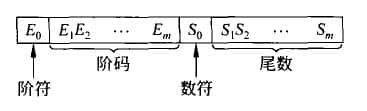 5) Other codes Source code, complement code and inverse code are usually used to represent numerical data. There are also corresponding coding standards for the representation of non numerical data such as text, graphics, images, sounds, etc (1) Chinese character coding: in order to enable the computer to process Chinese characters, it is also necessary to code Chinese characters. In fact, storing Chinese characters in the computer is storing Chinese character codes. Because of the large number of Chinese characters and their complex shapes, the encoding of Chinese characters is much more complex than ASCII codes. In order to display and print Chinese characters, the font of Chinese characters must be stored. The commonly used font code of Chinese characters is expressed in a dot matrix manner, usually called "dot matrix font code". At present, the Chinese character coding usually adopts the double seven bit coding scheme, that is, two bytes are used to store a Chinese character, and the first place of the two bytes must be 1, so as to distinguish it from the Western ASCII code. (2) Unicode: Unicode (unified code, universal code, single code) is a character code used on computers based on the Universal Character Set standard. It sets a unified and unique binary code for each character in each language in the world to meet the requirements of cross language and cross platform text conversion and processing. (3) Audio and video coding: the sound signal is an analog signal, which must be converted into a digital sound signal if the computer wants to process it, that is, to represent the sound in the form of binary digital coding. The most basic steps of audio signal digitization are sampling, quantization and coding. The typical technology of coding based on the statistical characteristics of audio data is waveform coding. PCM (Pulse Code Modulation) is the simplest and most basic coding method. The improved methods include differential quantization (DPCM), adaptive quantization (APCM) and adaptive predictive coding (ADPCM), which realize data compression. In addition, there are parameter coding and hybrid coding methods. There are many international standards for digital speech compression coding, such as G.711, G.721, G. 726, G. 727, G. 722, G. 728. G. 729A, G. 723 1. IS96 (CDMA), etc. There are two common representations of graphic data in computers: one is called geometric graphics or vector graphics, which is called graphics for short; The other is called dot matrix image or bitmap image. Generally, the conversion between graphics and images can be realized by hardware (input and output devices) or software. There are many international standards and industrial standards for image compression coding methods. Currently, JPEG, MPEG and H 261, MPEG is the international standard of moving image compression algorithm, which includes MPEG video, MPEG audio and MPEG system (video and audio synchronization). 3. Data storage mode in computer The devices used to store data are called computer storage devices, such as memory, hard disk, floppy disk, optical disk, etc. Different storage devices use different ways to store data due to different materials. Magnetic storage, optical storage and semiconductor storage are the three main storage methods currently used. 1) Magnetic storage Since the computer came into being, magnetic media has been playing an important role in the storage of data and information. Hard disks, floppy disks, and magnetic tapes are all magnetic memories. Data is stored on magnetic media through read/write heads. The read-write head is actually an electromagnet with a soft magnetic material as an iron core and a read-write coil. It records data by arranging the metal particles on the magnetic medium (the mixture of iron oxide and feline mixture) in a magnetized manner. These metal particles correspond to binary digits (for example, if they are arranged in a straight line, the binary number is 1; if they are not arranged in a straight line, the binary number is 0). Write the head to record data and read the head to obtain data. 2) Optical storage Optical storage uses optical signals to store information. A beam of light generated by a laser passes through some lenses and finally gathers on the surface of a metal disk or plastic vortex disk. The reflection mode of the disk (corresponding to the data it carries) is a key part of reading and writing data and information. A typical optical storage device is a compact disc. When recording data, a powerful laser makes a groove on the surface of the disc. The presence or absence of these laser grooves corresponds to 1 and 0 in the binary code. When reading the information stored on the disc, a weak laser scans the disc surface and senses the mode of the groove. This mode is fed back to the reader, which interprets the data and sends the data to the CPU (central processing unit or central processing unit). 3) Semiconductor storage Semiconductor memory is a kind of memory that uses semiconductor circuit as storage medium. According to its functions, it can be divided into Random Access Memory (RAM) and Read Only Memory (ROM); According to its manufacturing process, it can be divided into bipolar transistor memory and MOS transistor memory; According to its storage principle, it can be divided into static and dynamic. The circuit structure of ROM consists of three parts: memory matrix, address decoder and output buffer. When used, its contents can only be read and not rewritten. Static MOS memory is composed of memory, read/write circuit, address decoding circuit and control circuit. The basic unit of its memory is trigger. On indicates 1, and off indicates 1.. This kind of memory is fast, but it has large power consumption and low integration, so its storage capacity is small. The dynamic MOS memory stores data by the charge storage effect of the capacitor, that is, if the capacitor is charged, it means storage 1, and if there is no charge, it means storage., Therefore, in addition to the memory, read-write circuit, address decoder, control circuit and other components, the refresh circuit is also required to refresh the storage unit regularly to ensure that data is not lost. This kind of memory is slow, but has low power consumption and high integration, so it has large storage capacity.
5) Other codes Source code, complement code and inverse code are usually used to represent numerical data. There are also corresponding coding standards for the representation of non numerical data such as text, graphics, images, sounds, etc (1) Chinese character coding: in order to enable the computer to process Chinese characters, it is also necessary to code Chinese characters. In fact, storing Chinese characters in the computer is storing Chinese character codes. Because of the large number of Chinese characters and their complex shapes, the encoding of Chinese characters is much more complex than ASCII codes. In order to display and print Chinese characters, the font of Chinese characters must be stored. The commonly used font code of Chinese characters is expressed in a dot matrix manner, usually called "dot matrix font code". At present, the Chinese character coding usually adopts the double seven bit coding scheme, that is, two bytes are used to store a Chinese character, and the first place of the two bytes must be 1, so as to distinguish it from the Western ASCII code. (2) Unicode: Unicode (unified code, universal code, single code) is a character code used on computers based on the Universal Character Set standard. It sets a unified and unique binary code for each character in each language in the world to meet the requirements of cross language and cross platform text conversion and processing. (3) Audio and video coding: the sound signal is an analog signal, which must be converted into a digital sound signal if the computer wants to process it, that is, to represent the sound in the form of binary digital coding. The most basic steps of audio signal digitization are sampling, quantization and coding. The typical technology of coding based on the statistical characteristics of audio data is waveform coding. PCM (Pulse Code Modulation) is the simplest and most basic coding method. The improved methods include differential quantization (DPCM), adaptive quantization (APCM) and adaptive predictive coding (ADPCM), which realize data compression. In addition, there are parameter coding and hybrid coding methods. There are many international standards for digital speech compression coding, such as G.711, G.721, G. 726, G. 727, G. 722, G. 728. G. 729A, G. 723 1. IS96 (CDMA), etc. There are two common representations of graphic data in computers: one is called geometric graphics or vector graphics, which is called graphics for short; The other is called dot matrix image or bitmap image. Generally, the conversion between graphics and images can be realized by hardware (input and output devices) or software. There are many international standards and industrial standards for image compression coding methods. Currently, JPEG, MPEG and H 261, MPEG is the international standard of moving image compression algorithm, which includes MPEG video, MPEG audio and MPEG system (video and audio synchronization). 3. Data storage mode in computer The devices used to store data are called computer storage devices, such as memory, hard disk, floppy disk, optical disk, etc. Different storage devices use different ways to store data due to different materials. Magnetic storage, optical storage and semiconductor storage are the three main storage methods currently used. 1) Magnetic storage Since the computer came into being, magnetic media has been playing an important role in the storage of data and information. Hard disks, floppy disks, and magnetic tapes are all magnetic memories. Data is stored on magnetic media through read/write heads. The read-write head is actually an electromagnet with a soft magnetic material as an iron core and a read-write coil. It records data by arranging the metal particles on the magnetic medium (the mixture of iron oxide and feline mixture) in a magnetized manner. These metal particles correspond to binary digits (for example, if they are arranged in a straight line, the binary number is 1; if they are not arranged in a straight line, the binary number is 0). Write the head to record data and read the head to obtain data. 2) Optical storage Optical storage uses optical signals to store information. A beam of light generated by a laser passes through some lenses and finally gathers on the surface of a metal disk or plastic vortex disk. The reflection mode of the disk (corresponding to the data it carries) is a key part of reading and writing data and information. A typical optical storage device is a compact disc. When recording data, a powerful laser makes a groove on the surface of the disc. The presence or absence of these laser grooves corresponds to 1 and 0 in the binary code. When reading the information stored on the disc, a weak laser scans the disc surface and senses the mode of the groove. This mode is fed back to the reader, which interprets the data and sends the data to the CPU (central processing unit or central processing unit). 3) Semiconductor storage Semiconductor memory is a kind of memory that uses semiconductor circuit as storage medium. According to its functions, it can be divided into Random Access Memory (RAM) and Read Only Memory (ROM); According to its manufacturing process, it can be divided into bipolar transistor memory and MOS transistor memory; According to its storage principle, it can be divided into static and dynamic. The circuit structure of ROM consists of three parts: memory matrix, address decoder and output buffer. When used, its contents can only be read and not rewritten. Static MOS memory is composed of memory, read/write circuit, address decoding circuit and control circuit. The basic unit of its memory is trigger. On indicates 1, and off indicates 1.. This kind of memory is fast, but it has large power consumption and low integration, so its storage capacity is small. The dynamic MOS memory stores data by the charge storage effect of the capacitor, that is, if the capacitor is charged, it means storage 1, and if there is no charge, it means storage., Therefore, in addition to the memory, read-write circuit, address decoder, control circuit and other components, the refresh circuit is also required to refresh the storage unit regularly to ensure that data is not lost. This kind of memory is slow, but has low power consumption and high integration, so it has large storage capacity.
Source Statement: This article is original or edited by Shangpin China's editors. If it needs to be reproduced, please indicate that it is from Shangpin China. The above contents (including pictures and words) are from the Internet. If there is any infringement, please contact us in time (010-60259772).