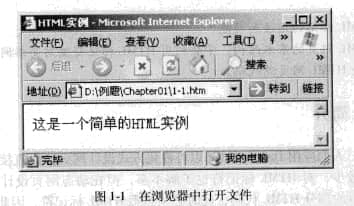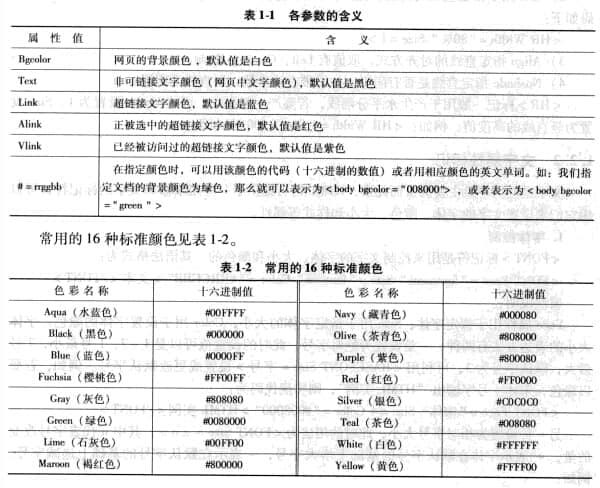Basics of HTML Programming
Source: Shangpin China |
Type: website encyclopedia |
Time: June 16, 2014
Usually, people use Dreemwcave in a visual way Design Web Page 。 However, there are few cases of designing web pages directly with HTML tags, and they do not know much about HTML tags. However, in dynamic web page design, it is often necessary to use ASP code to extract some HTM L codes from web pages. At this time, you must be familiar with HTML tags. Therefore, this chapter will introduce the commonly used HTMI tags.
1. 1. 1 What is HTML HTML (hypertext Markup Language) is a descriptive markup language used to represent information in WWW (World Wide Web) L. HTML text is descriptive text composed of HTML tags. HTML tags can describe text, graphics, mobile networks, sounds, tables, links, etc. There are four ways to generate an HTMI text description: 1) Use various text editors (such as Windows Notepad) to write in HTML. 2) With the help of HTMI's editors, such as FroniPage, HotDog, etc. 3) Documents in other formats (such as Word documents) are converted to HTML text. 4) Mountain Web server is generated dynamically in real time.
The following applies the first method to complete a simple example 1. 1.2 A simple HTM 1. Example I Example 1-1) To create a simple net, the steps are as follows: 1) Select Start - Program, Attachment - Notepad to open the Notepad program. Hanrenyi Lower HTML code <HTMI) <HEAD> <TITLE>I ITM L instance</TITLE> </HEAD) < BODY Bgcolor = "#FFFFFF"> <P>This is a simple HTML instance</P> </BODY> </HTMI> 2) Select "Save, Command" under the "File." menu to open the "Save" dialog box, and enter the file name and file extension (1-1 Him), select the appropriate directory, and then click Save 3) Open and run the file (1-1 His), the running result is shown in Figure 1-1.
From the above process, it can be seen that it is really easy to create web pages using HTML language, but such web pages are still far from the requirements of practicality. Therefore, the following chapters will describe in detail how to use other tags of HTML to modify page elements such as text and images.
1.2 Common HTML tags Tags are instructions that define the format and display of web page content in HTML language, and control the display effect of web content.
1.2.1 Page Basic Attribute Tag The attribute of the tag is used to further control how rich the content of the page is and how complex the layout is, but the basic structure of the page is the same. 1. Basic structure of web page As follows: <HTML> <HEAD) <TITLE>Document Title<, TITLE </HEAD> < BODY> This is the main part of the HTMI documentation </BODY> </HTML> The structure of HTML includes two parts: head and body. The head describes the information required by the browser, while the body contains the specific content and format description of the page.
2. Information of the official character dimension (Charsets) <META HTTP-EQUIV ="CONTENT-TYPE" CONTENT="TEXT/HTML;CHARSET=#"> #=US-ASCII,ISO-8859-I,X-MAC-ROMAN, 150-8859-2, X-MAC-CE, ISO-2022-JP, X-SJIS,X-EUC-JP, EUC-KR, ISO-2022-KR, GB2312, GB_ 2312-80, X-EUC-TW, X-CNS11643-1,X-CNSI 1643-2, BIG5 You can set the MIME character set (information) in the HTML file. When browsing the home page, you'd better select the corresponding language encoding in the browser's option menu. However, if the settings are specified in the HTML file, the browser will automatically set the language options. If character entities are used in the homepage, the homepage should indicate the character set information. Otherwise, if you do not set the language option correctly when browsing the homepage, the display may be confused. 3. Back, color and text shade Setting the background color and text color of NetChase can be achieved by setting the attribute of the BODY tag. The specific format is as follows: <BODY Rgcolor=# Text=#Link# Alink=# Vlink=#> See Table 1-l for the meaning of each parameter of the BODY mark
4. Add notes Because the Web site needs to be updated frequently, and several people often cooperate when making, the created page must be easy to maintain, and an important means to enhance the readability of the file must be added. Comments in HTML are created by<! It is composed of one (start marker) and one>(end marker). The content between these two tags is the content of the note, and they will not be displayed in the browser.
5. Draw lines The<HR>tag can be used to generate a separator line in a web page. Its usage is: <HR Width=Width Value Size=Height of Line Align,=Alignment Noshade> Attribute description: 1) Width is used to specify the width of the separator line. There are two ways to specify the width. One is to use pixels, For example, to generate a line with a width of 500 pixels, the implementation code is: <HR Width=500> Another method is to express it in percentage. For example, if you want to generate a separation line whose width is 75% of the page width, the implementation code is as follows: <HR Width II. 75%.> 2) Si, which specifies the height of the line. For example, if you want to draw a line with a width of 80% and a height of l The codes are as follows: <HR Width ="80%" Size=1> 3) Align specifies the alignment of the line. The values are left, Center, and Right. 4) Noahade specifies whether the line has a female shape. With this parameter, the line has no shadow. The<HR>mark is generally used to generate a horizontal separation line. To generate a vertical line, you can set Width to 1 and Size to the height of the vertical line. For example:<HR Width=I Size=500 Noshade> 1.2.2 Text attribute mark Text is the most important page element in the web page. HTML language provides some tags used to modify text. You can set the font, color, size, style and other attributes of text according to them. 1. Font control The<FONT>flag is used to control the font, size and color of text. The syntax format is: <FONT Face="fonlname" Size="fontaize" Color="# RRGCBB">Text</FONT> Attribute description: Face attribute is used to specify font; Size is used to specify the font size; Color is used to set the color of the font. There are two ways to express font size. One is to set it as absolute font size. At this time, the optimal setting can be 1~7. The minimum font size is 1, and the maximum font size is 7. The default font size is 3. You can use<BASEFONT Size=Font Size>to set or change the default font size. For example, if you want to output "HTML instance" in green and Arial font 4, the implementation code is: <FONT Face="Arial" Size=4 Color="# 008000">HTML Instance</FONT> The other is to set the relative font size. At this time, the usage is<FONT Size=± n>, where n represents the amount of font size change,+represents that the font size increases on the basis of the default font size, and - represents that the font size decreases on the basis of the default font size. For example: < BASEFONT Size=3) <FONT Size=+2>HTML Instance</FONT>
2. Font size of title The syntax format is: < Hn)</Hn> Note: n is a number from 1 to 6.<HI>represents the largest title, and<H6>represents the smallest title. By default, the text in the<Hn>tag is in bold when displayed in the browser, and the text will automatically wrap after the</Hn>tag. [Example 1-2] Use six levels of title markers to shoot a text with side test effect in the web page. <HTML > <HEAD > <TITLE>Demonstrations of standard crossing fonts</TITLE </HEAD > <BODY Bgcolor = " #FFFFFF" Text=“#000000”> <Hl>This is the first level title</H1> <H2>This is the second grade standard intestine</H2> <H3>This is the third level title</H3> <H4>This is the fourth grade standard intestine</H4> <115>This is the fifth level title</HS> <H6>This is the sixth level title</H6> </BODY) </HTML> The operation results are shown in Figure 1-2.
Source Statement: This article is original or edited by Shangpin China's editors. If it needs to be reproduced, please indicate that it is from Shangpin China. The above contents (including pictures and words) are from the Internet. If there is any infringement, please contact us in time (010-60259772).