-
simplified Chinese character -
Simplified Chinese English
Shangpin China Joins Hands with Beisheng Internet to Create a New Chapter in Website Construction
What is browser, B/S structure and C/S structure
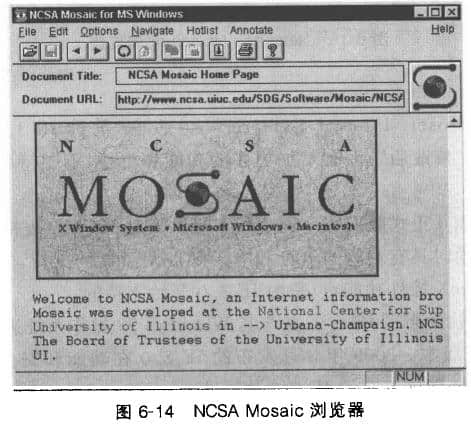

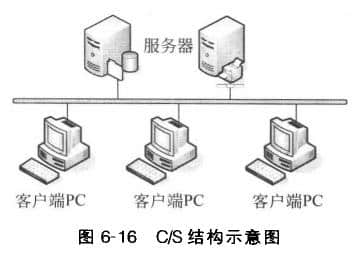
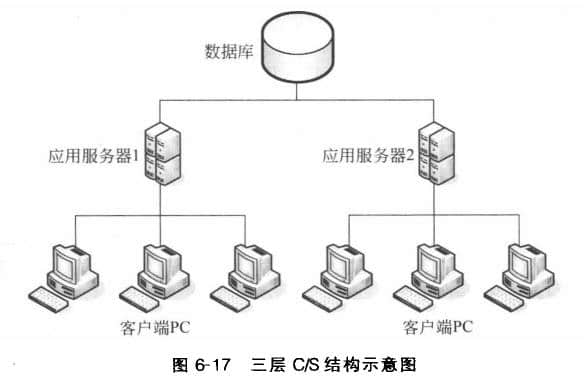
Station building process
-
Website requirements -
Website planning scheme -
Page design style -
Confirm delivery for use -
Data entry optimization -
Program design and development -
Follow up service -
contact number 010-60259772
Hot tags
-
Website construction -
Food website construction -
WeChat applet development -
Applet development -
Wuxi website construction -
Website construction of research institute -
Shenyang website construction -
Langfang website construction -
Zhengzhou website construction -
Construction of wedding photography website -
Mobile terminal website construction -
University website production -
Tianjin website construction -
Education website construction -
Brand website construction -
Government website construction -
Beijing website construction -
Website Design -
Website production
Latest articles
-

Website construction scheme: Fresh makeup aesthetics website Type: website construction 2025-03-13 -

Enterprise website construction plan: create a new business card for the network and open the digital future Type: website construction 2025-03-11 -

High end website production solution Type: website construction 2025-02-18
Recommended News
-
Customers promoted from e-commerce websites should guide users to the website The current e-commerce website is born in the industry. It is the counterpart of the traditional industry and a new force 2015-02-21 -
The website planning goal should be clear and the positioning should be correct Web site design is an important part of the development strategy of enterprises or institutions. To make an enterprise site 2016-01-26 -
On the beauty of simplicity in web design With the continuous development of web skills, the trend of web design is also changing. Flattening, responsiveness, visual rolling 2022-03-16 -
SEO+SEM creates a profitable blog How to create a profitable personal blog? I think this is the issue that most bloggers are most concerned about. Online&ld 2016-11-25 -
Three points should be done after the website is built With the launch of website construction, many enterprises feel that all the work has ended when the website was launched. Only 2021-06-10 -
How to quickly rank internal keywords by optimizing and analyzing website construction Key words play an important role in website construction. Key words can also be divided into on site keywords and off site keywords 2019-08-08
Make an appointment with a professional consultant to communicate!
Disclaimer



