-
simplified Chinese character -
Simplified Chinese English
Shangpin China Joins Hands with Beisheng Internet to Create a New Chapter in Website Construction
Document editing tools
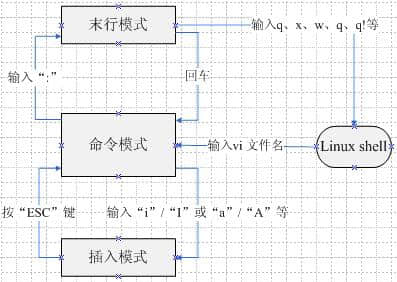
Station building process
-
Website requirements -
Website planning scheme -
Page design style -
Confirm delivery for use -
Data entry optimization -
Program design and development -
Follow up service -
contact number 010-60259772
Hot tags
-
Website construction -
Food website construction -
WeChat applet development -
Applet development -
Wuxi website construction -
Website construction of research institute -
Shenyang website construction -
Langfang website construction -
Zhengzhou website construction -
Construction of wedding photography website -
Mobile terminal website construction -
University website production -
Tianjin website construction -
Education website construction -
Brand website construction -
Government website construction -
Beijing website construction -
Website Design -
Website production
Latest articles
-

Website construction scheme: Fresh makeup aesthetics website Type: website construction 2025-03-13 -

Enterprise website construction plan: create a new business card for the network and open the digital future Type: website construction 2025-03-11 -

High end website production solution Type: website construction 2025-02-18
Recommended News
-
What website page design skills does Tianjin website construction have? I think we all know that B2B industry websites have the characteristics of B2B websites and portals, which determines the page 2023-02-11 -
How to do SEO optimization, and how to do SEO optimization in the station It has been a long time to learn SEO website optimization, and the online contact about SEO operation method is also 2013-06-13 -
2015B2B Platform New Website Construction Scheme 1、 Technical solutions for the website 1 Profit model of b2b website construction 1.1 Membership fee: 2016-04-27 -
FLASH display is not recommended for website construction The first thing to bear the brunt of website construction is page design. Many enterprises love FLASH in the process of website construction 2013-07-29 -
Pre structure of web page When visiting some famous Web sites in the world, you will feel that their organizational structure is too 2018-09-27 -
The impact of regular minor website revisions on search engines Website construction company Shangpin China: Many SEOER are worried that their website will be downgraded by Baidu K Station 2014-12-27
Make an appointment with a professional consultant to communicate!
Disclaimer



