-
simplified Chinese character -
Simplified Chinese English
Shangpin China Joins Hands with Beisheng Internet to Create a New Chapter in Website Construction
Flash Software Tutorial Animation Testing and Exporting
-
For the parts that need to be called repeatedly, use components as much as possible, because in Flash, reusing components will not increase the file size. -
Try to use the automatic animation generated by Flash to produce animation, and use less keyframe animation. Limit the variation range of each key frame, that is, let the animation occur in a small range as far as possible. -
Avoid using bitmaps too much during animation editing. -
When using graphs, try to avoid separating them. Graphs that can be combined should be combined as far as possible. -
Optimize the lines in the drawing. Try to limit the use of some special line types (such as dotted lines, dotted lines, etc.). -
Try to put static elements and changing elements in the animation on different layers. -
Restrict the use of fonts and font styles. Try to use the fonts provided by Windows, less Chinese fonts, and try to reduce the font types in an animation. -
Set the sound compression to MP3 format as far as possible, because under the same quality, MP3 format sound files occupy the least space. -
Try to set the color effect of different instances of the same component by using the options in the "Color" drop-down list box. -
Use less gradient color (when filling areas, gradient color filling will occupy 50 bytes more space than solid color filling).
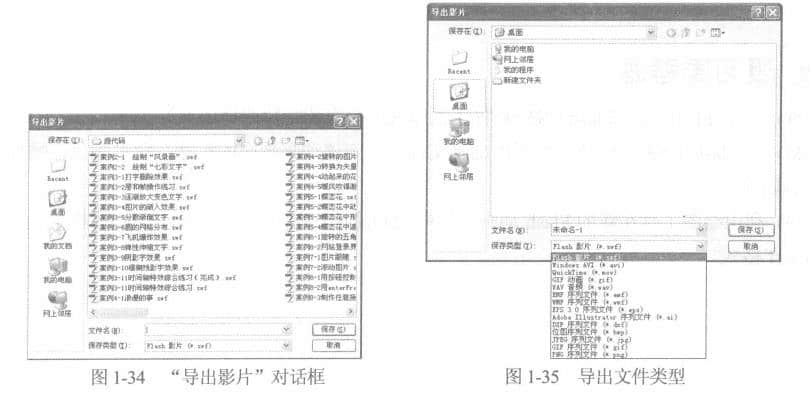
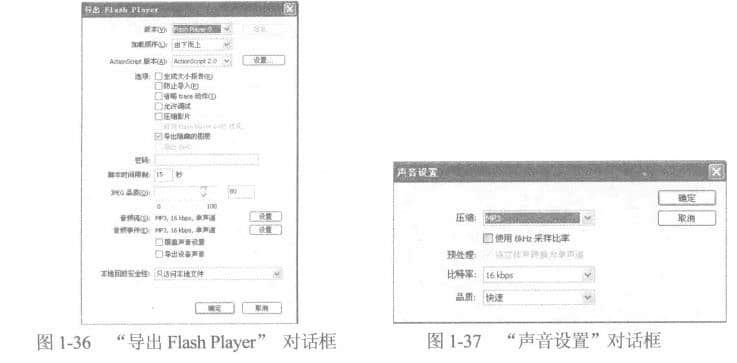
Station building process
-
Website requirements -
Website planning scheme -
Page design style -
Confirm delivery for use -
Data entry optimization -
Program design and development -
Follow up service -
contact number 010-60259772
Hot tags
-
Website construction -
Food website construction -
WeChat applet development -
Applet development -
Wuxi website construction -
Website construction of research institute -
Shenyang website construction -
Langfang website construction -
Zhengzhou website construction -
Construction of wedding photography website -
Mobile terminal website construction -
University website production -
Tianjin website construction -
Education website construction -
Brand website construction -
Government website construction -
Beijing website construction -
Website Design -
Website production
Latest articles
-

Website construction scheme: Fresh makeup aesthetics website Type: website construction 2025-03-13 -

Enterprise website construction plan: create a new business card for the network and open the digital future Type: website construction 2025-03-11 -

High end website production solution Type: website construction 2025-02-18
Recommended News
-
What is the column structure of the international school website? A clear and organized website column structure is crucial for international schools. A good website column 2024-07-10 -
Promotion formula of marketing website construction After the construction of our marketing website, we need a lot of promotion methods. Among the numerous promotion methods, we should find 2014-09-04 -
What should be paid attention to in creative website design? Now the scale of website construction business in the Internet industry is developing rapidly, and the design requirements and website style of website construction 2019-08-28 -
What requirements should be considered in the construction of hospital portal website? Now more and more hospitals will build their own portal websites, mainly because they rely on the Internet 2023-09-29 -
What details should I pay attention to when embedding video content in the website? The embedded video on the website should give users some self-service control, that is, the access users can independently control the video 2021-05-20 -
How do website design companies design websites? How can we win customers' favor? In the process of actual design, the website design company should not only consider the whole website, but also 2023-10-11
Make an appointment with a professional consultant to communicate!
Disclaimer



