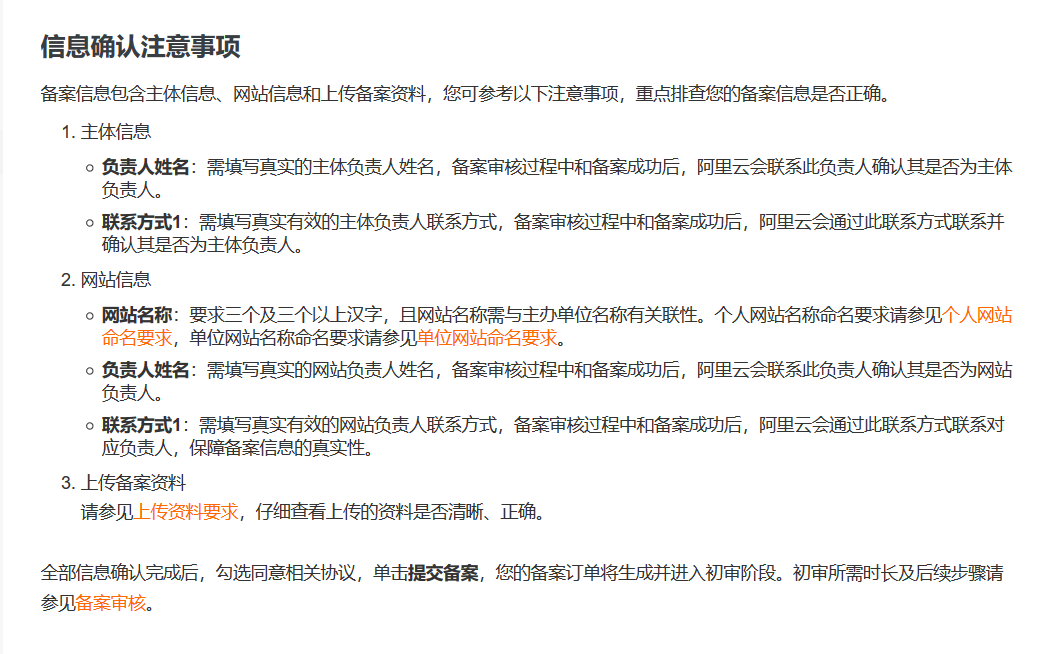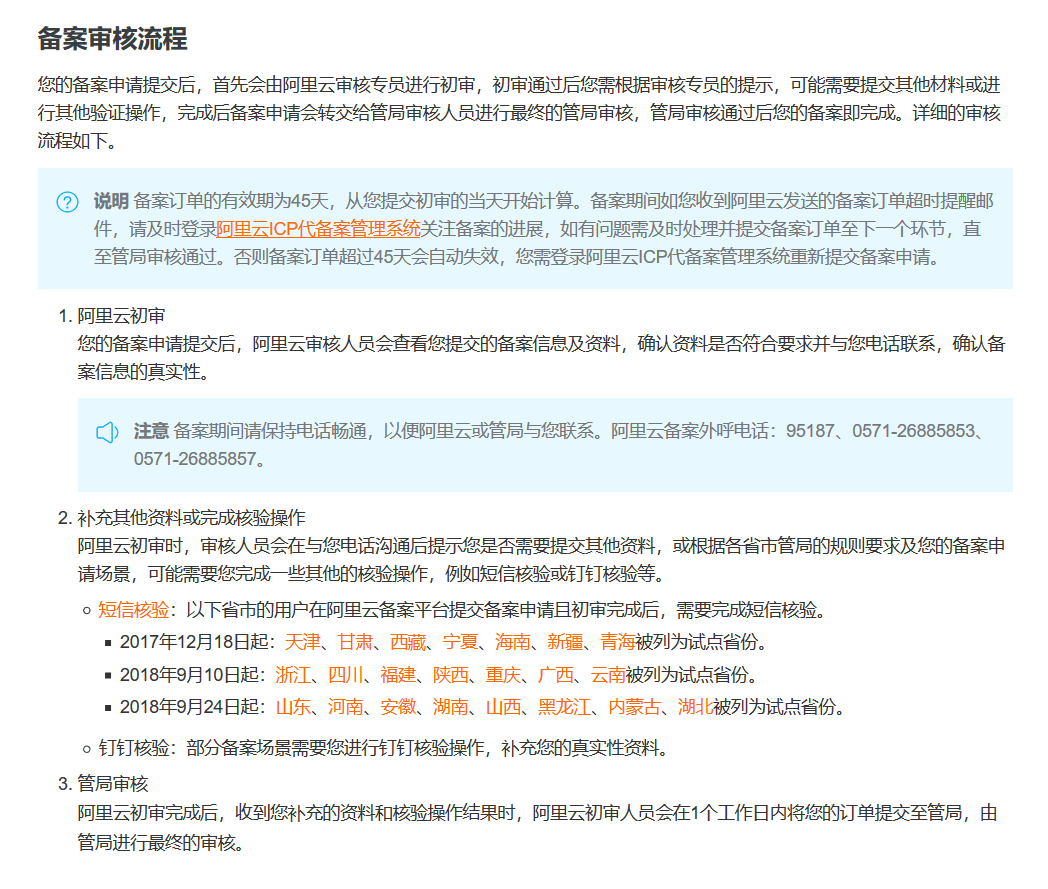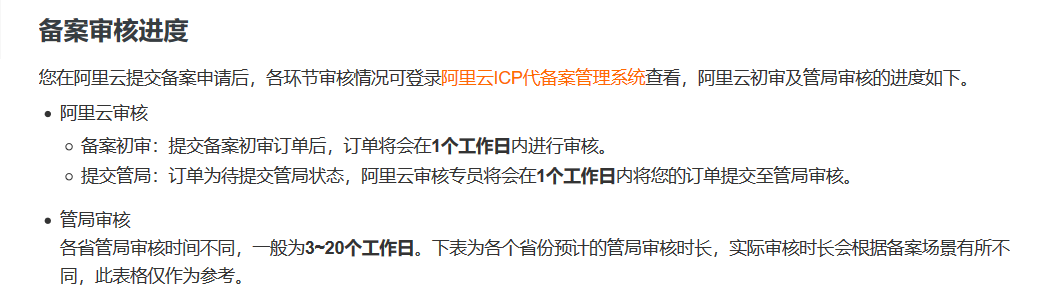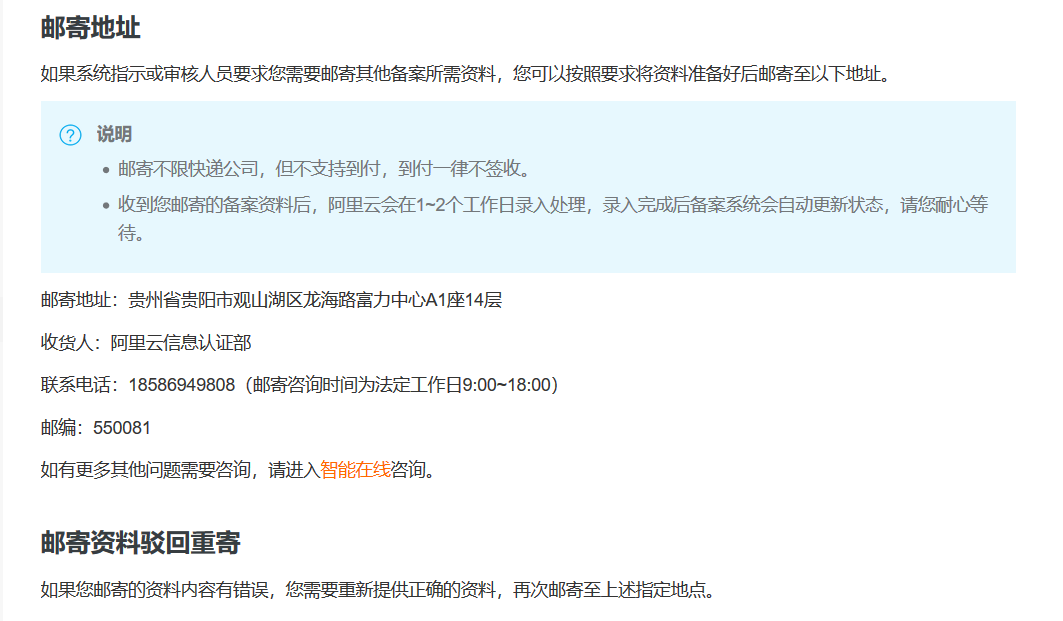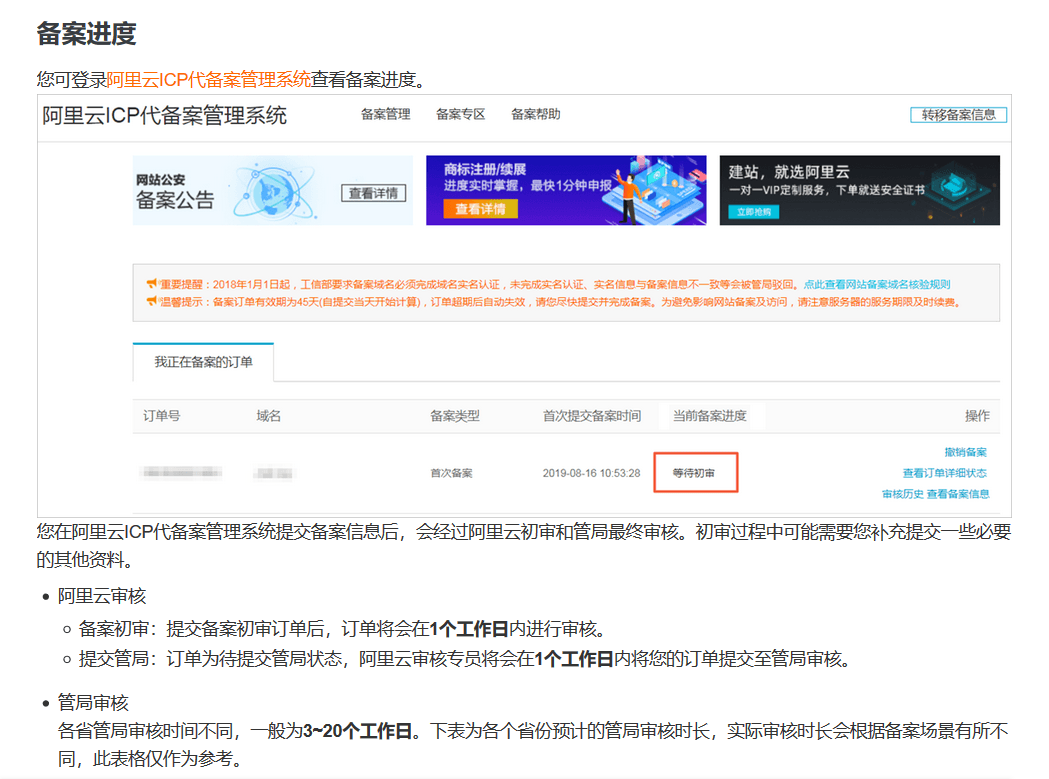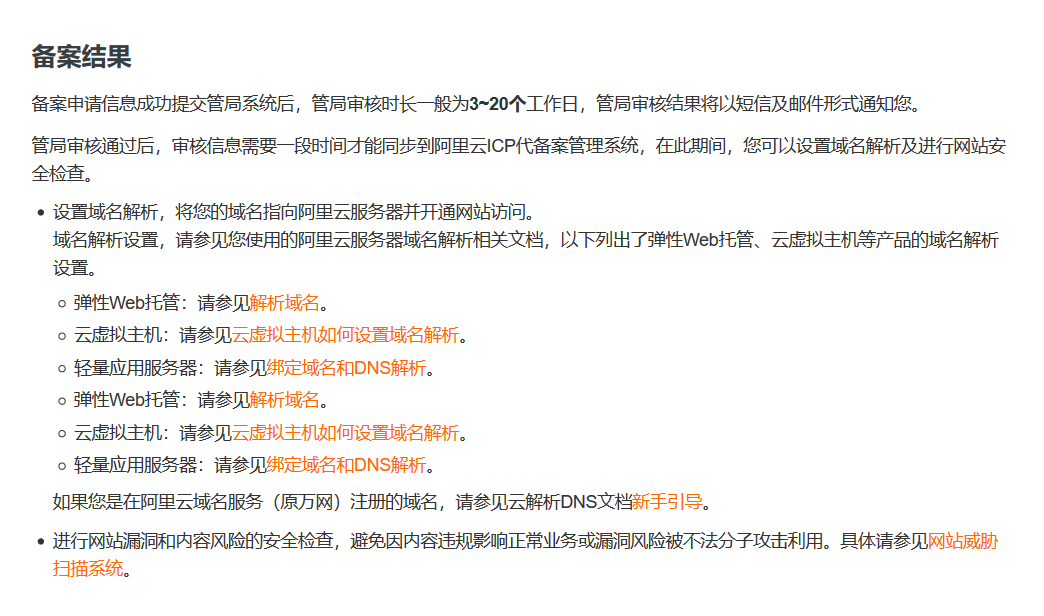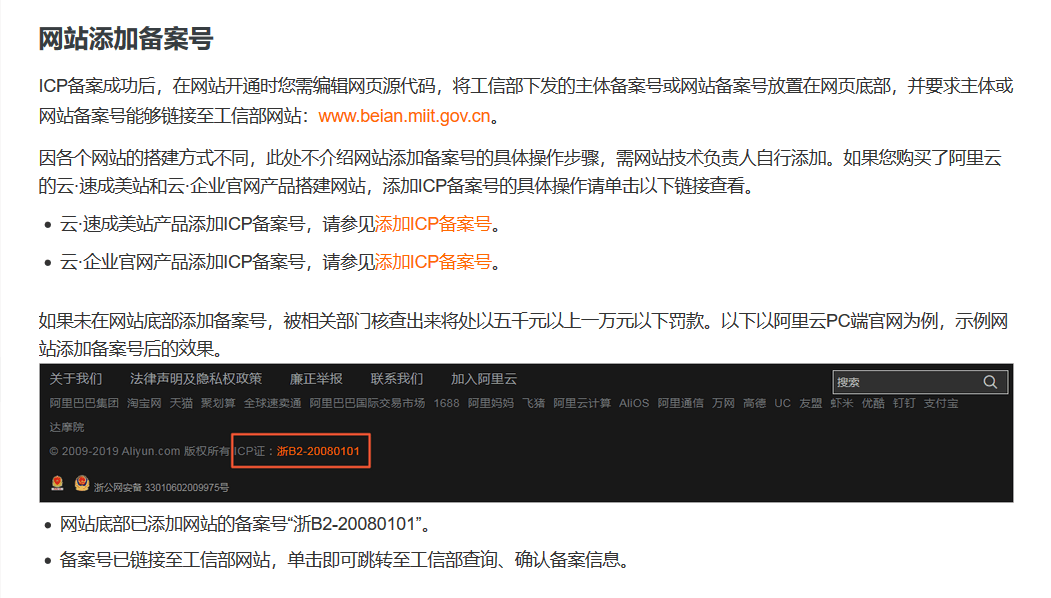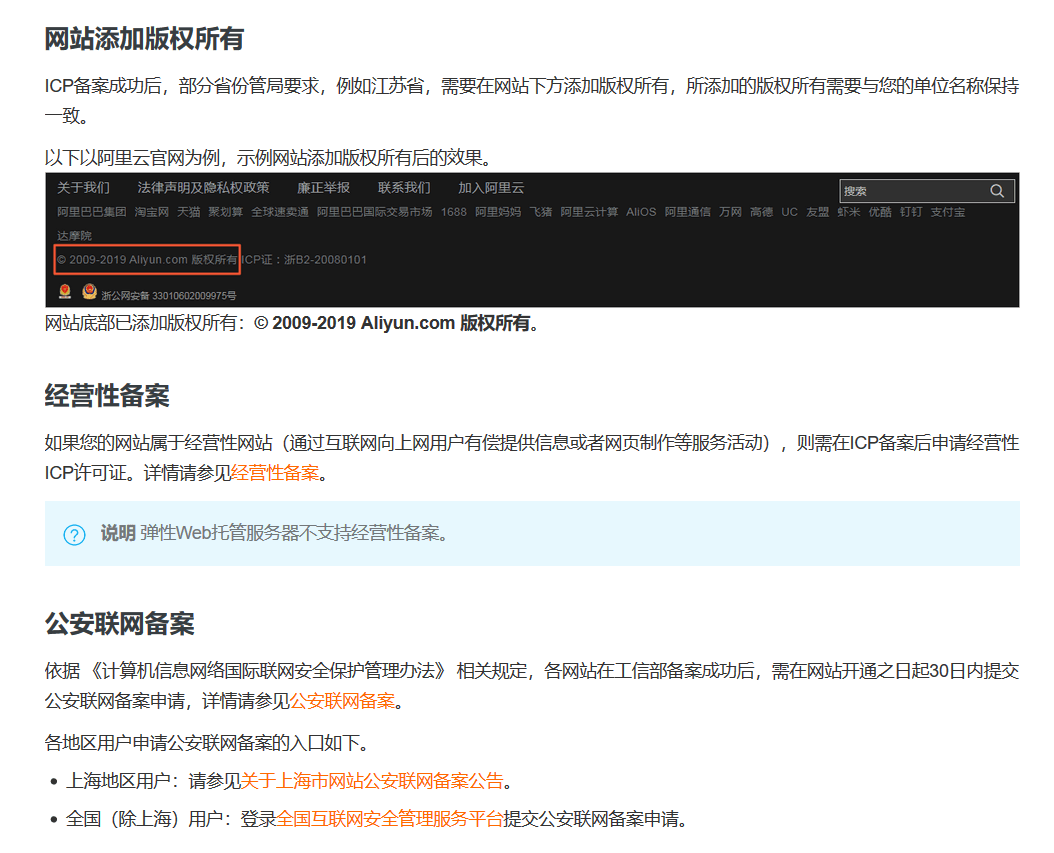If your website is hosted on Alibaba Cloud's mainland China (mainland) node server, and the website's sponsor and domain name have never been filed, you need to complete the ICP filing through Alibaba Cloud ICP generation filing system before the website is opened for service.
prerequisite
Please refer to the preparation chapter before ICP filing to complete or check the following contents before filing. 1、 Register an account and log into the filing system Alibaba Cloud ICP generation record management system provides you with functions such as applying for record, modifying and canceling record information, and claiming record. When using the AliCloud ICP generation record management system, you need to register your AliCloud account according to your record subject and actual needs, and then use this account to log in to the AliCloud ICP generation record management system to manage and maintain your record information. 2、 Site domain name preparation and inspection
Before filing, you need to prepare and check whether the domain name meets the filing requirements according to the domain name requirements of website construction, so as to ensure the smooth verification of subsequent website filing domain names and accelerate the filing process. 3、 Information required for filing
When filing website domain names APP end Upload the basic information that must be uploaded, such as the certificate of the person in charge of the subject, the certificate of the person in charge of the website, and the certificate of the sponsor. The auxiliary information should be selectively uploaded according to your filing scenario and the rules of the Administration. This article introduces the applicable scenarios and upload requirements of various materials. You can view the materials required for filing and upload requirements according to this article, and prepare the materials required for filing in advance to speed up the filing process. four 、 Preparation and inspection of filing server (access information) If you purchased Mainland China Alibaba Cloud will check your server and access information during the filing process. This article introduces the confirmation and troubleshooting of server and access information that needs to be carried out before filing when building websites on Alibaba Cloud servers, cloud markets and other products in mainland China (mainland China). 5、 Filing Rules of Regional Administration Bureaus
The filing rules of regional communication bureaus specify the information filling requirements, materials to be submitted, filing information change rules and filing transfer rules for ICP filing. This article lists the file links of filing rules for each provincial administration. You can view the corresponding rules according to the province, autonomous region, or municipality where you are filing.
VI Pre approval Relevant websites in news, publishing, medicine, medical devices and other industries need to go through corresponding pre-approval procedures. This article introduces the industry categories and approval units involved in pre approval. If your website needs to be pre approved, please refer to this article to contact the local relevant departments for handling. If your sponsor's name, business scope, website name, website content, etc. are involved in the pre approval of related industries, you must handle the pre approval documents, otherwise the filing review will fail. If you have consulted the corresponding approval unit and are told that pre approval is not required, you need to provide remarks or submit instructions as supporting materials during the filing process. Filing process
I Verification filing type: Fill in some subject and website information, and the system will automatically verify the type of filing you want to handle according to the information you fill in. Operating steps for verifying filing type: 1. Sign in Alibaba Cloud ICP generation record management system 。
2. Fill in the registration subject information and domain name.

| parameter |
explain |
| Organizer's region |
Select the actual location of the filing entity, and the system will automatically match the local administration rules according to the region you select.
Note If the system cannot display your actual area, you can select the adjacent area and describe the situation in the note box on the subsequent page. The actual location of the company is * * area. Since the system does not have this option, select * * area.
|
| Nature of sponsor |
1. Please select individual for personal website. 2. Please select the company website according to the organization type on the certificate.
Please select an enterprise as a legal person.
Please select a social organization as a legal person.
Please select a public institution as a public institution.
Please select social organizations for other organizations. |
| Organizer ID type |
It needs to be consistent with the certificate type in the real name authentication information of the domain name holder. 1. It is suggested that Chinese citizens who have filed personal records should choose an ID card.
2. The enterprise suggests to choose the industrial and commercial business license.
3. Private non enterprise units are suggested to choose the organization code certificate.
|
| Sponsor ID No |
Fill in the ID number that is exactly the same as that on the sponsor's ID card.
Note: If the sponsor's ID card is a resident ID card and the ID card number contains the letter X, you need to enter a capital X.
|
| domain name |
Fill in the filed website domain name in the format of hichina.com. |
| Verification Code |
Fill in the verification code. |
3. Enter the verification code and click the verification filing type.
For example, when verifying the filing type, you will be prompted that "the domain name has an order in progress", "the subject information corresponding to the domain name already exists in the system" and other information.
2、 Product verification
Validate the ECS that builds the filing website. Please purchase ECS before product verification. Please refer to Product Validation for specific operations of product validation.
Product verification steps:
Submit a filing application through the AliCloud ICP generation filing management system, and verify your AliCloud filing server product during the filing process.
Verification method I (recommended)
If the server you record is under the AliCloud account you are currently logged in to, you can directly select the ECS instance under the current AliCloud account for product verification. At the time of filing, the system will automatically generate and associate a filing service number. You do not need to manually apply for a filing service number.
1. Log in to the server console for filing, view and record the server's product type and instance ID.
2. Verify the filing type.
3. Select the product type.
Select according to the server type you purchased. If you purchased an ECS server, you need to select ECS as the product type. If you are purchasing Alibaba Cloud's Cloud · Express Beauty Station or Cloud · Enterprise official website products, you need to select the site building market as the product type.
4. Search and select the corresponding instance through the instance ID at the instance selection.
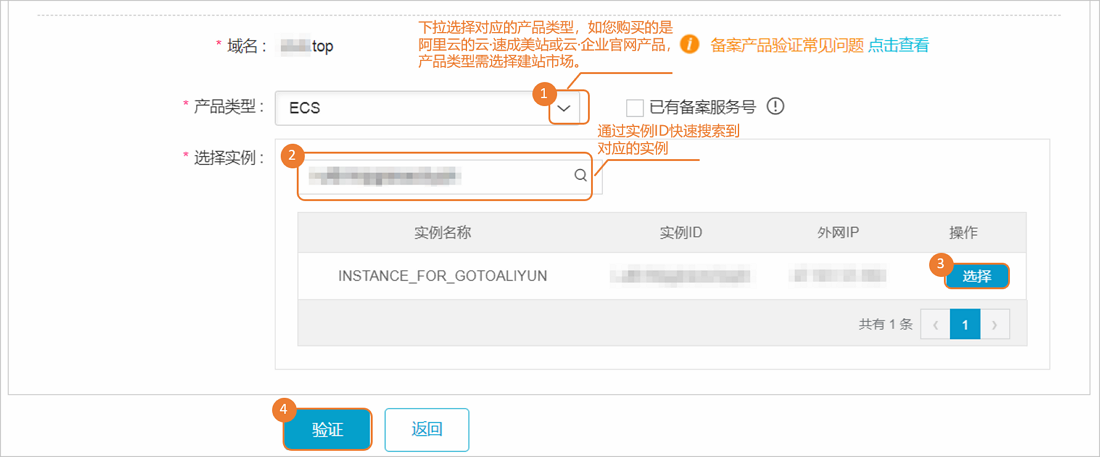
5. Click Validate.
Verification method II
If your filing server is not under the currently logged in AliCloud account, you can first apply for a filing service number and use it for product verification.
1. Obtain the filing service number.
2. Verify the filing type.
3. Check the existing filing service number and fill in the successfully applied filing service number, such as 32a43232-a888-88e8-b9ec-00888be8 * * *.
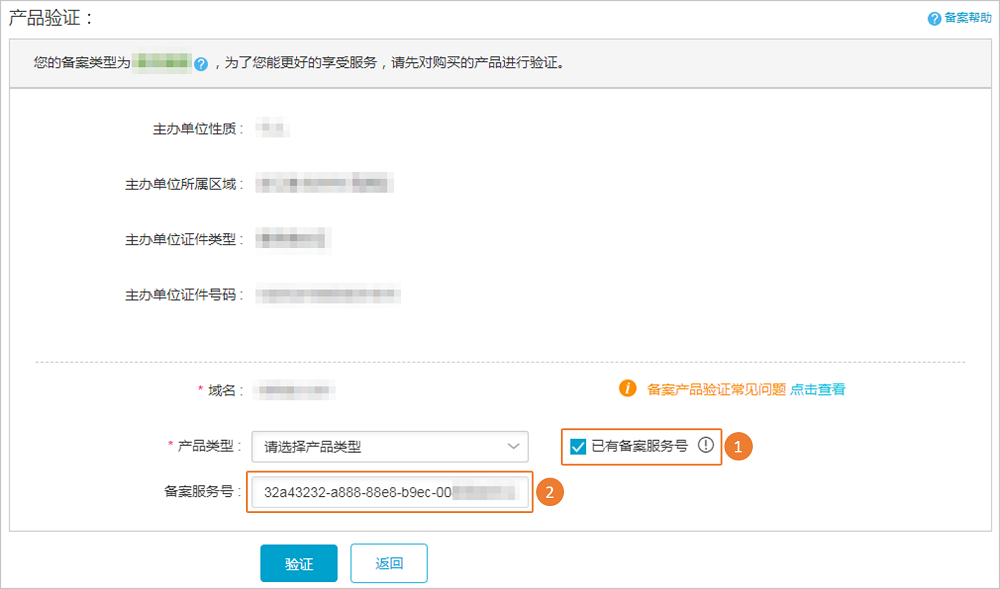
4. Click Validate
Alibaba Wangpu and enterprise official website filing product verification
Before product verification, you need to complete the resolution settings of the domain name, otherwise the product verification will fail and the filing order cannot be submitted. Domain name resolution precautions and operation instructions.
1. Log in to Alibaba Communications ICP generation record management system.
2. Complete the subject information and filing domain name, and verify the filing type.
3. Select Alibaba Wangpu/enterprise official website in the product type.
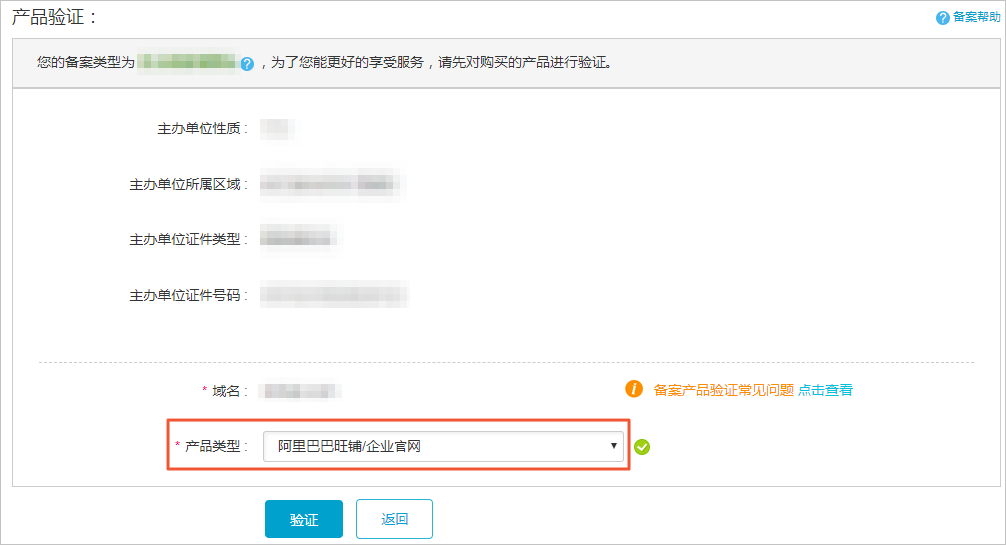
four single click verification
3、 Fill in the subject information and website information :
Fill in the website information and the true information of the individuals or units who handle the filing. Please check the details How to fill in the subject information and website information :
Except Hubei and Hunan, other provinces and cities support filing multiple websites at the same time when filing for the first time and adding websites. Support of provinces and cities, and specific operations of multiple websites recorded in the same order.
4、 Uploading data and authenticity verification:
According to the requirements of the authenticity verification standards of the Ministry of Industry and Information Technology, the latest version of AliCloud APP should be used to take photos of the authentic documents and the original files and upload them. When uploading some real person data, face recognition should be carried out simultaneously to complete the authenticity verification. It is not allowed to take photos of certificates stored in mobile phones or computers, otherwise the record review will fail.
Please prepare the corresponding documents, upload them and verify their authenticity.
Operation steps for uploading data and authenticity verification:
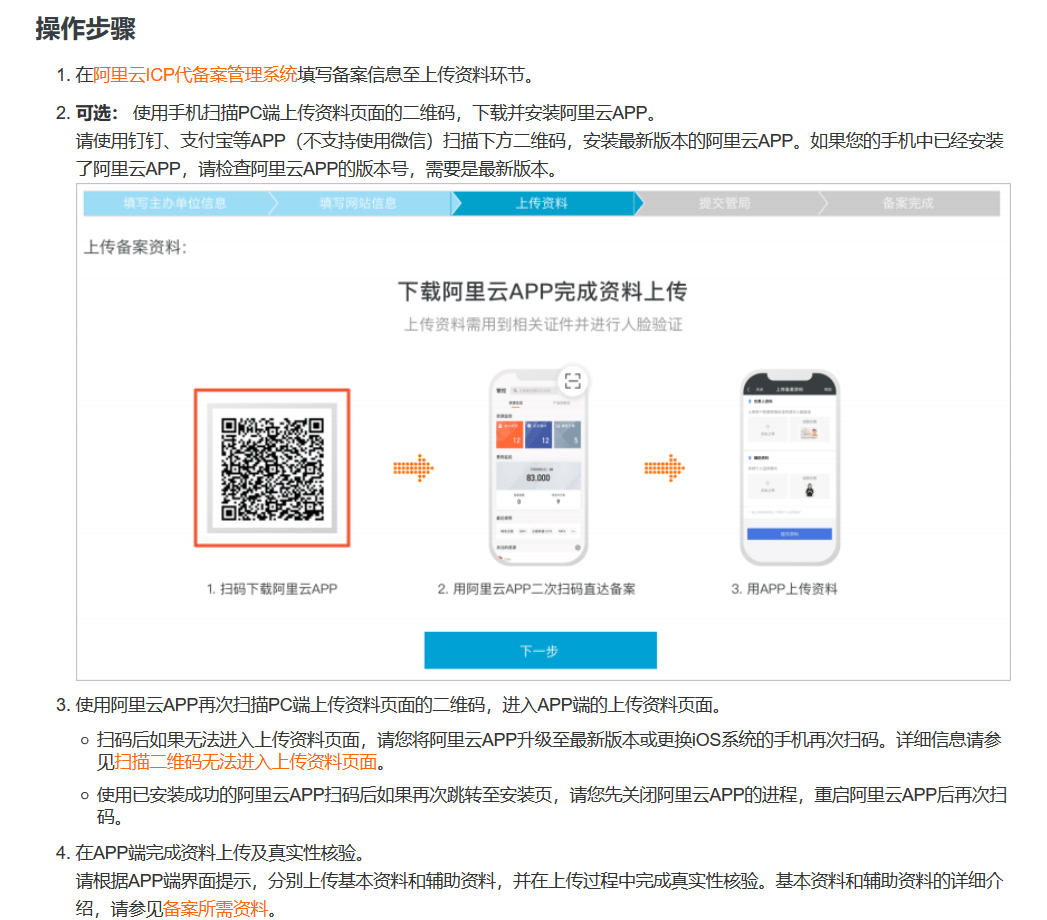
.jpg)
5、 Information confirmation
After completing the filling in of the filing information, uploading the data and verifying the authenticity, you need to make final confirmation of all the information to ensure the authenticity and accuracy of the information and avoid the rejection of the filing application.
Information confirmation process:
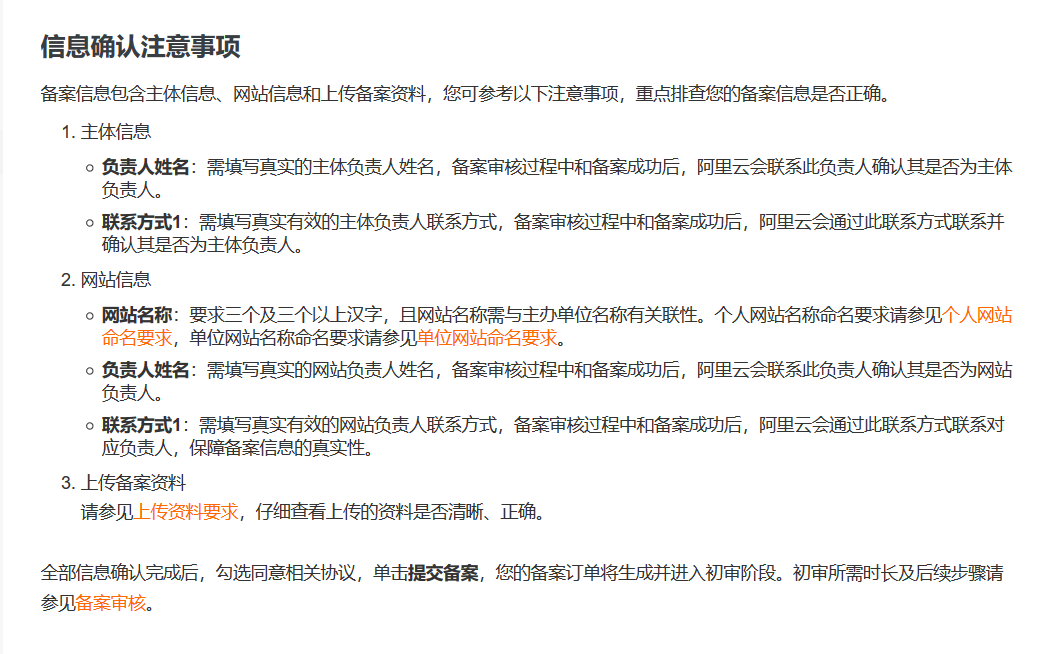
6、 Preliminary review of filing:
After the filing application information is submitted, Alibaba Cloud will conduct a preliminary review within one working day. Please keep the contact number in the filing information unblocked so that the staff can verify the information with you. Operation steps of filing preliminary review:
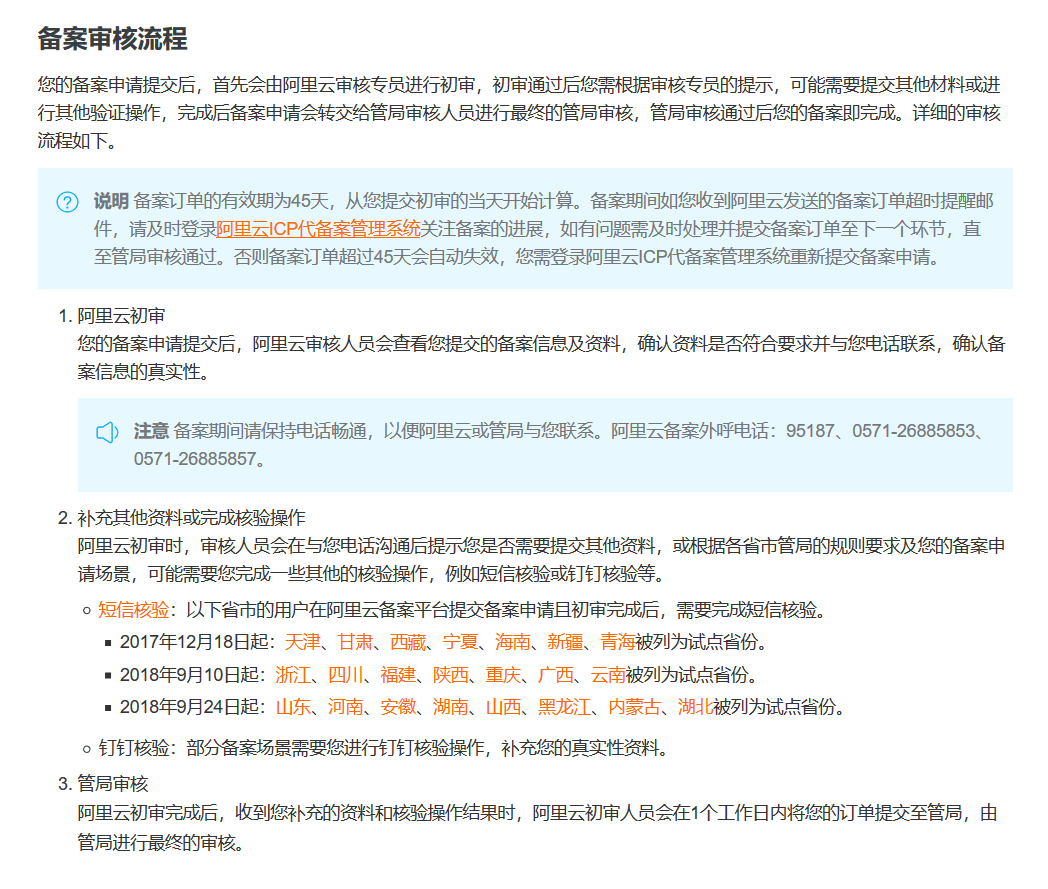
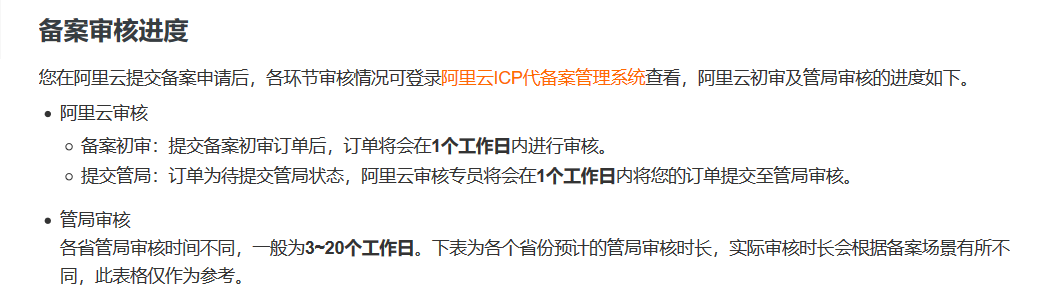
7、 Mailing materials
During the preliminary review of the filing information, Alibaba Cloud may need you to mail the data to the designated location according to the system instructions according to the data you submitted and the requirements of local administrations.
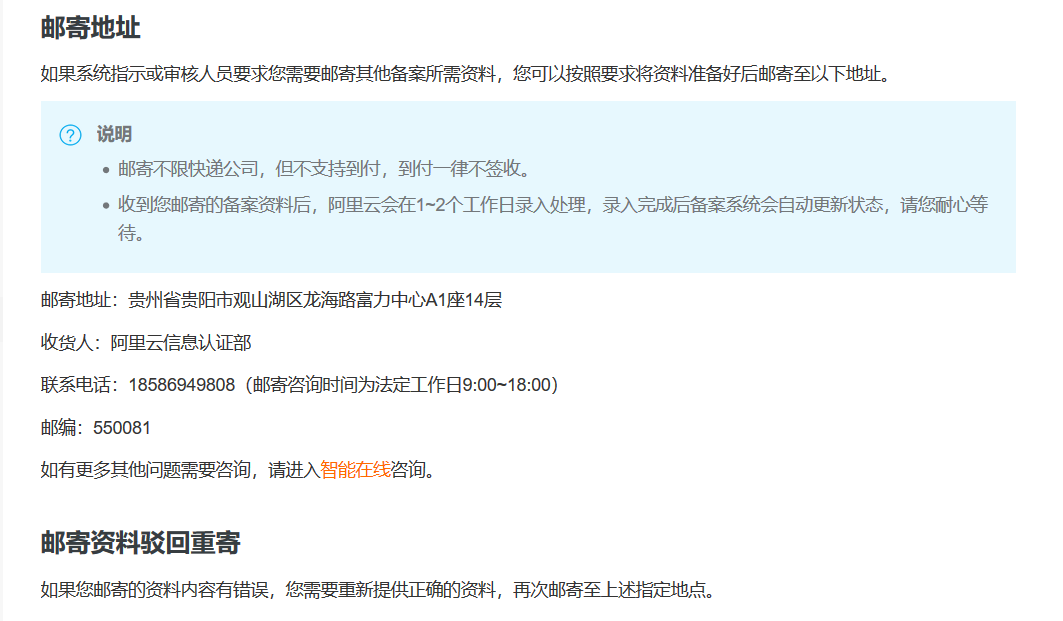
8、 SMS verification
Users in the following provinces and cities need to complete SMS verification after submitting their filing applications on the AliCloud filing platform.
From December 18, 2017: Tianjin, Gansu, Tibet, Ningxia, Hainan, Xinjiang and Qinghai have been listed as pilot provinces.
From September 10, 2018: Zhejiang, Sichuan, Fujian, Shaanxi, Chongqing, Guangxi and Yunnan have been listed as pilot provinces.
From September 24, 2018: Shandong, Henan, Anhui, Hunan, Shanxi, Heilongjiang, Inner Mongolia and Hubei have been listed as pilot provinces.
Operation method of SMS verification: see SMS verification 。
9、 Reviewed by the Administration
After the preliminary review is completed, the Alibaba Cloud record reviewer will transfer the record application to the corresponding administration for final review. Your filing will be completed after the approval of the Administration, and the review results will be notified by SMS or email. See Article 6 Filing Review for specific operations.
10、 ICP Filing Progress and Result Query
After the filing application information is successfully submitted to the administrative bureau system, the administrative bureau will review it within 3 to 20 working days. You can log in to Alibaba Cloud ICP generation filing management system at any time to check the filing progress.
Specific operation method for ICP record progress and result query:
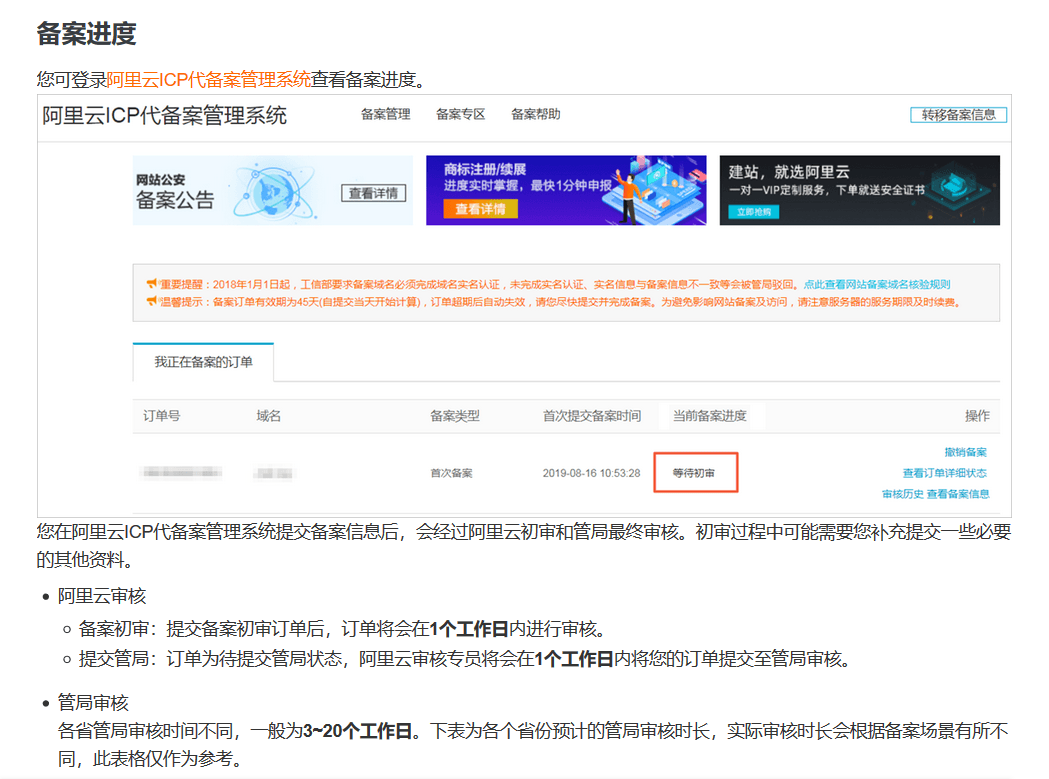
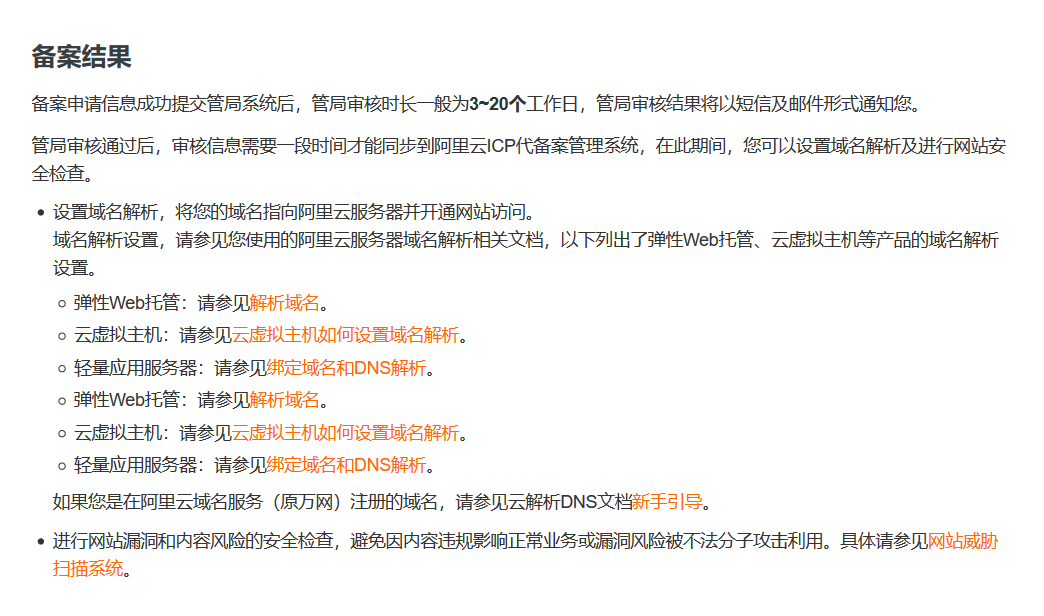
11、 Post ICP record processing
After the ICP registration is successful, you need to add the registration number at the bottom of the website and link to the website of the Ministry of Industry and Information Technology. Some provinces also require adding copyright at the bottom of the website. If the website involves commercial business, you need to apply for a commercial ICP license after ICP filing. After each website is successfully registered in the Ministry of Industry and Information Technology, it is required to submit the application for online registration of public security within 30 days from the date of opening the website.
Specific operation methods of ICP record processing:
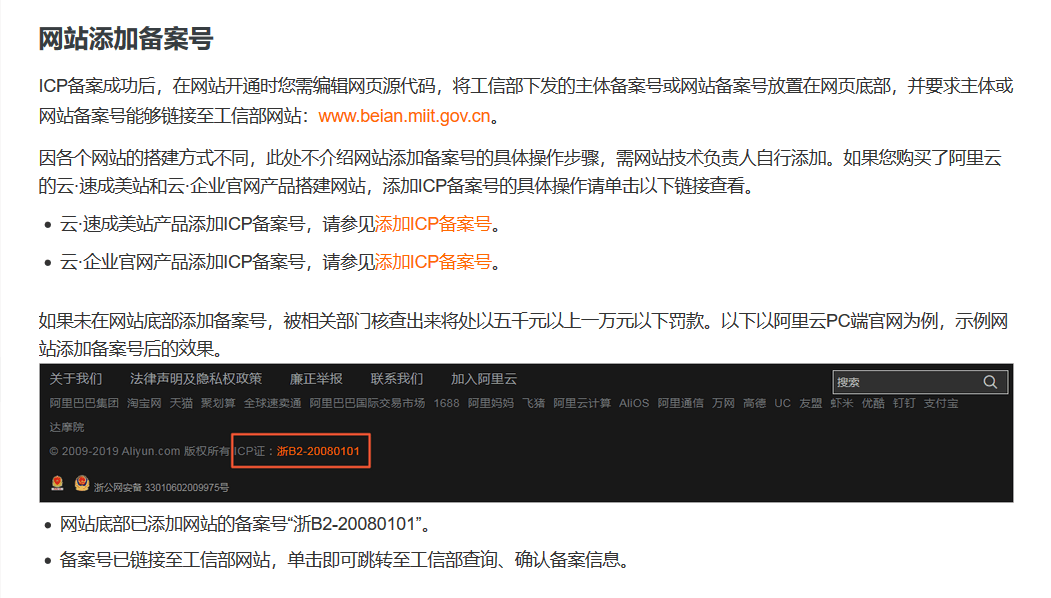
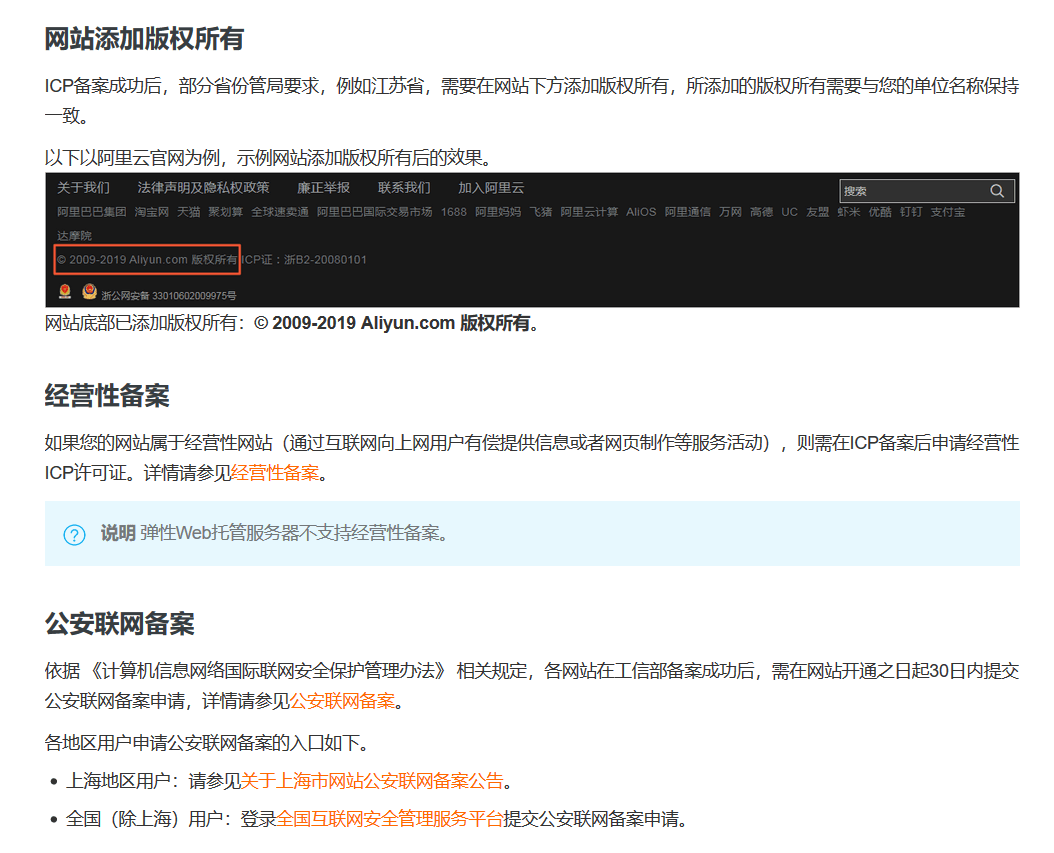

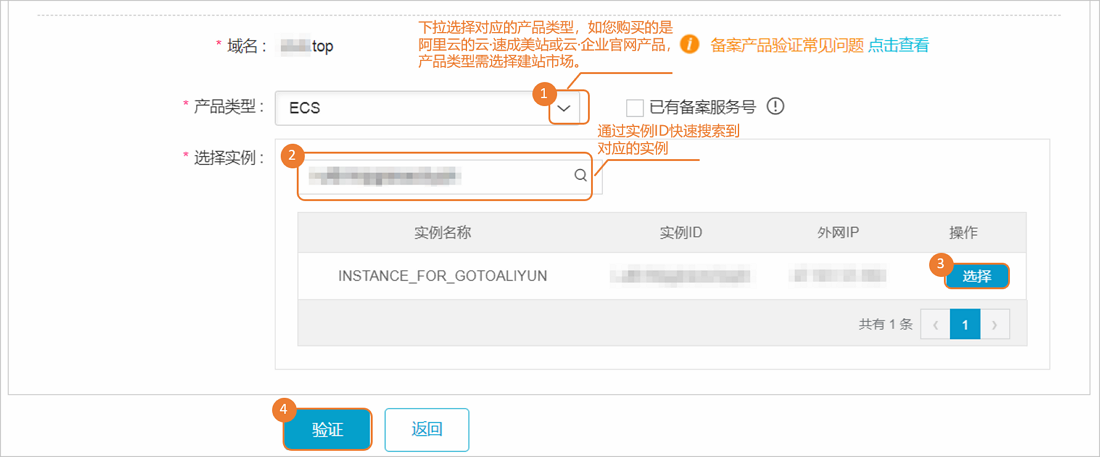
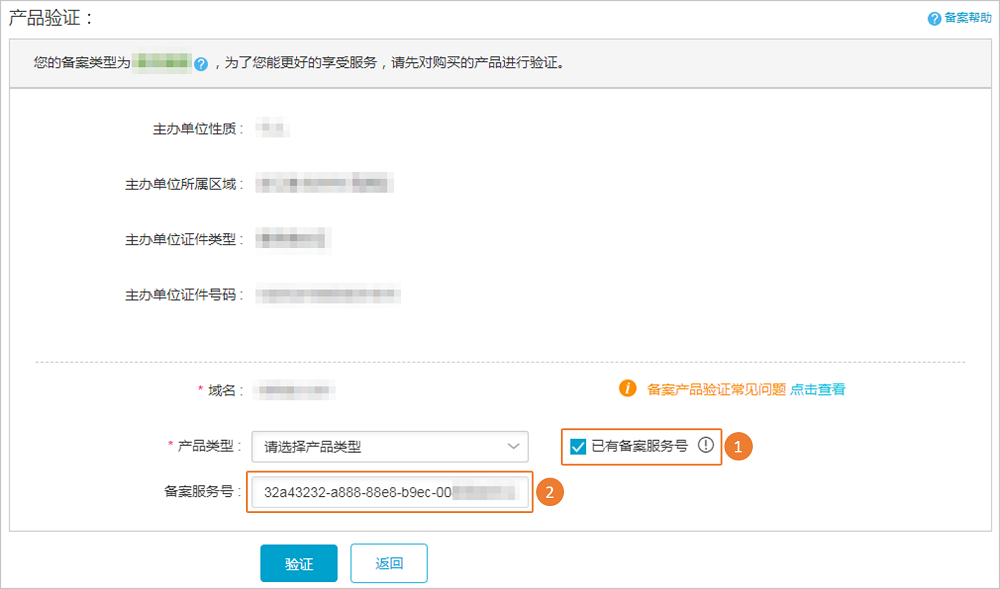
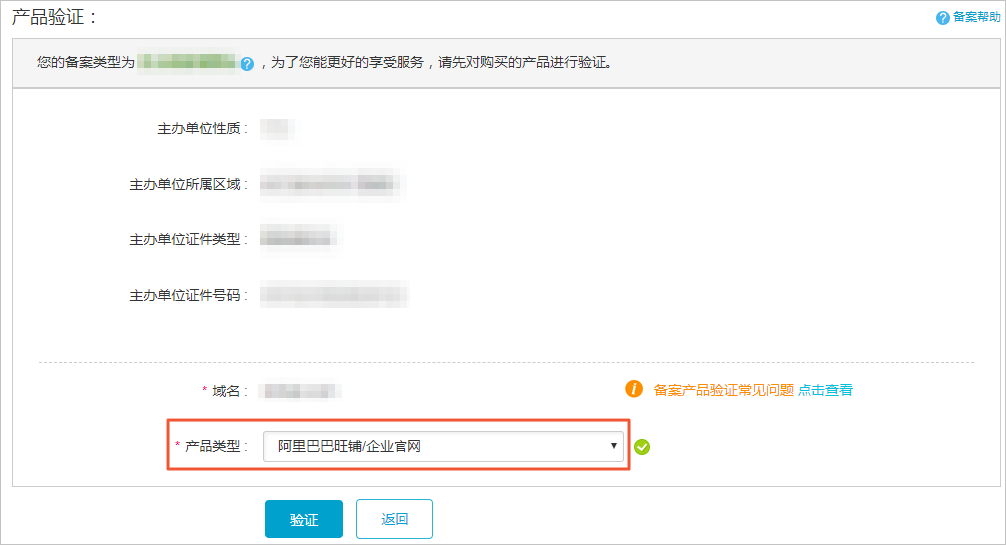
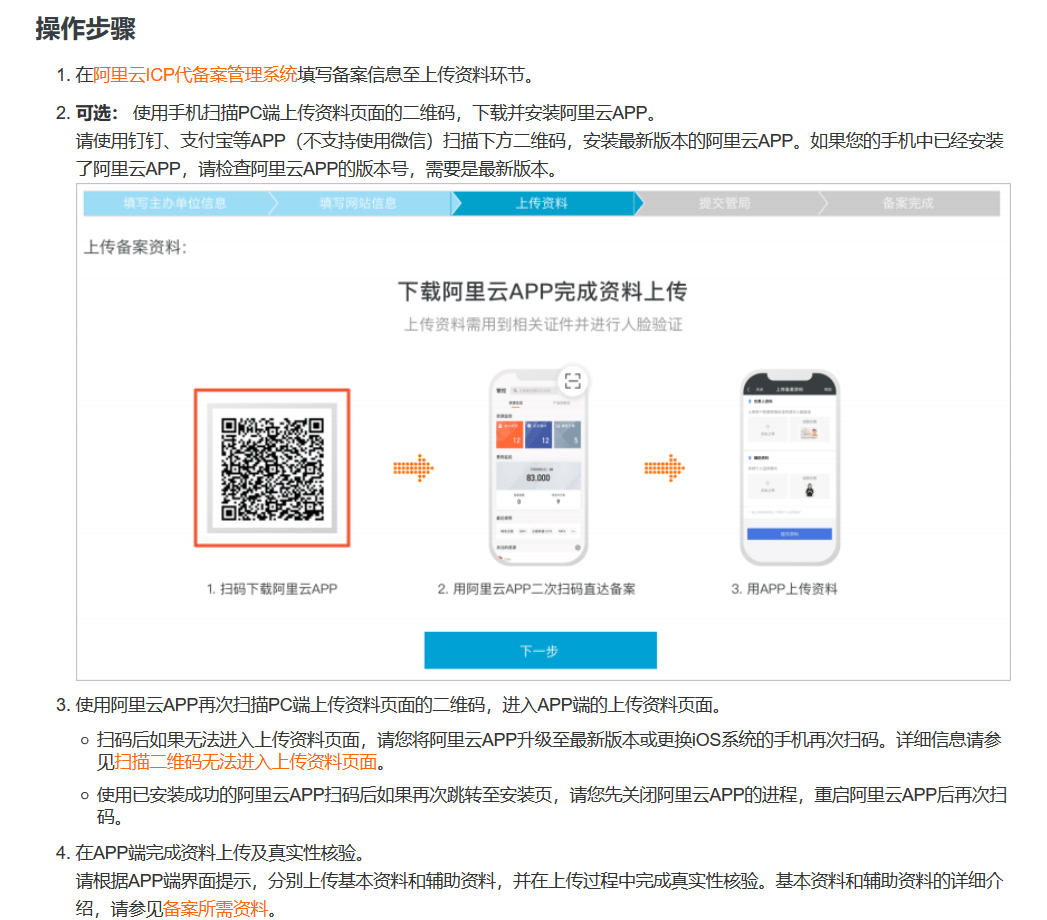
.jpg)