How to deal with product verification failure during ICP filing
Source: AliCloud |
Type: ICP filing |
Time: July 31, 2020
Product verification error prompt: the product has been submitted to the website for filing
Possible causes The server has reached the maximum number of recordable subjects, and the system prompts that the product has been submitted to the website for filing, and the number of recordable subjects has reached the specified maximum number of subjects. Please replace other products.
processing method It is recommended that you replace other AliCloud servers that meet the filing requirements for product verification. One filing service number can only file one website and corresponds to one subject. The number of websites that can be filed by each server is shown in the table below. Before filing, you need to carefully check your filing server, which must meet the purchase requirements in the following table.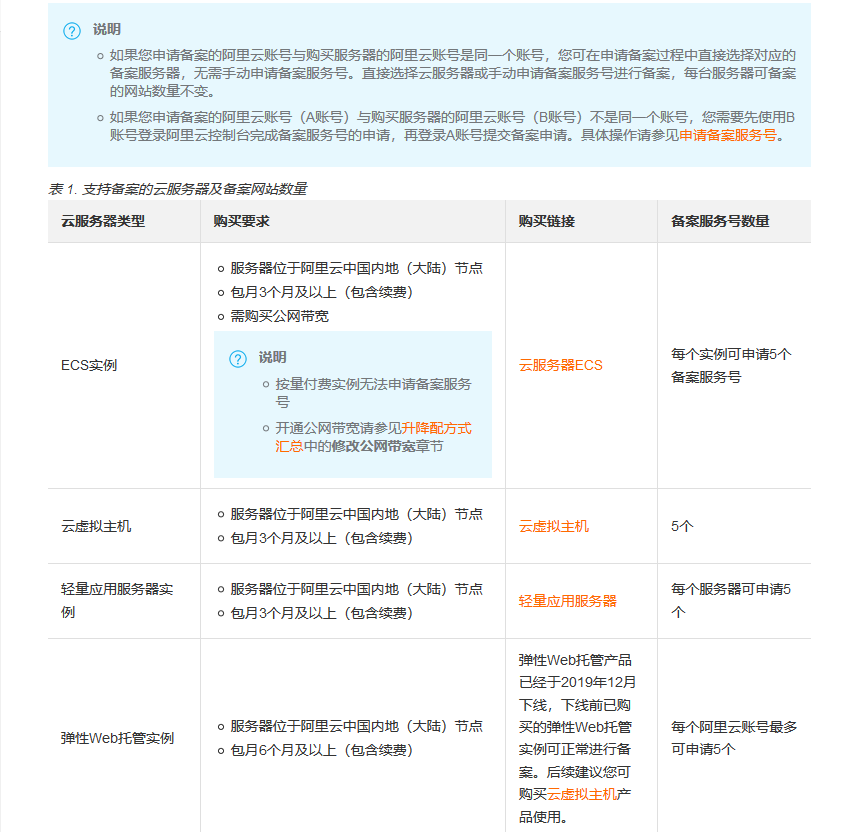
.png)
Product verification error prompt: Failed to verify product information, interface exception
Possible causes
The filing service number you used for product verification is invalid. The system prompts that the verification of product information failed and the interface is abnormal.
processing method
You need to log in to the corresponding filing server console to check whether the server has expired. Expiration of the server will result in invalidation of the filing service number. Please use the server within the validity period to submit the filing application.
Product validation error prompt: invalid product information
Possible causes
The verification information is incorrect, and the system prompts that the product information is invalid.
processing method
Please carefully check whether the product type selected during filing is consistent with the filing server you purchased. If not, you need to select the correct filing server again. If the AliCloud account (A account) you are applying for filing is not the same account as the AliCloud account (B account) you purchased the server from, you need to use account B to log in to the AliCloud console to complete the application for the filing service number, and then log in to account A to submit the filing application. Please refer to Application for Filing Service No. for details.
Product validation error prompt: parameter cannot be empty
Possible causes
In the product verification phase, you did not select the server instance for filing or fill in the filing service number, and directly verified. The system prompts that the product verification failed. Reason: The parameter cannot be empty.
processing method
Please select the server instance you have purchased for filing or fill in the filing service number for product verification. Please refer to Product Verification for specific operations.
How to select a product type in the product verification phase? If you want to file with Alibaba Cloud, you must first purchase the server products that Alibaba Cloud supports filing according to the requirements to associate your filing server in the product verification phase. Please refer to the access information for ECS supporting filing and purchase requirements.
If the server you purchased and the account you applied for filing are the same AliCloud account, you can directly select the ECS instance under the current AliCloud account for product verification. The product type needs to select the server you actually filed. For example, if you purchased an ECS server, the product type needs to select ECS. Please refer to Product Verification Method I (recommended) for details.
If the account you purchased the server and the account you applied for filing are not the same AliCloud account, you need to use the account you purchased the AliCloud server to log in to the filing console, and first apply for the filing service number. For specific operations, see Applying for a Filing Service Number, and use the filing service number for product verification. There is no need to select a product type for product verification. Please refer to Product Verification Method II for details.
How can I do product verification when I only buy domain names but not filing servers? If you want to file with Alibaba Cloud, you must first purchase the server products that Alibaba Cloud supports filing according to the requirements to associate your filing server in the product verification phase. Please refer to the access information for ECS supporting filing and purchase requirements.
What if the server purchase time does not meet the filing requirements? Alibaba Cloud has certain requirements for the purchase duration of the filing server. Only those Alibaba Cloud servers that meet the requirements can be used for filing. For details, see Table 1 for the purchase requirements. If your server purchase time does not meet the filing requirements, please renew the server until it meets the filing requirements.
Why can't I choose a server when filing?
If your server instance cannot be selected during the filing process, please check the following reasons and fix the problem according to the corresponding solutions.
The AliCloud account you are currently logged in to is not the AliCloud account of the server you purchased. Please log in to the AliCloud account of the server you purchased to submit a filing application.
The billing method of the ECS instance you purchased is pay as you go, and the pay as you go instance does not support filing. Please change the billing method from pay as you go to monthly subscription, and the monthly subscription is 3 months or more.
The billing method of the ECS instance you purchased is monthly package, and the remaining time of the monthly package meets the conditions. Please check whether the instance has enabled the public network bandwidth. If not, please refer to the section "Modify Public Network Bandwidth" in the Summary of Elevated Allocation Methods.
The billing method of the server you purchased is monthly package, but the remaining time of monthly package does not meet the filing requirements, please renew it in time.
Your server has expired, and the expired server cannot apply for a filing service number. Please renew it in time. For the renewal process of ECS instances and elastic web hosting instances, see Monthly Subscription, Arrears and Renewals.
The limit on the number of websites that can be filed on the server has been exceeded. It is recommended that you replace other AliCloud servers that meet the filing requirements for filing. One filing service number can only file one website and corresponds to one subject. The number of websites that can be filed by each server is shown in the table below. Before filing, you need to carefully check your filing server, which must meet the purchase requirements in the following table.
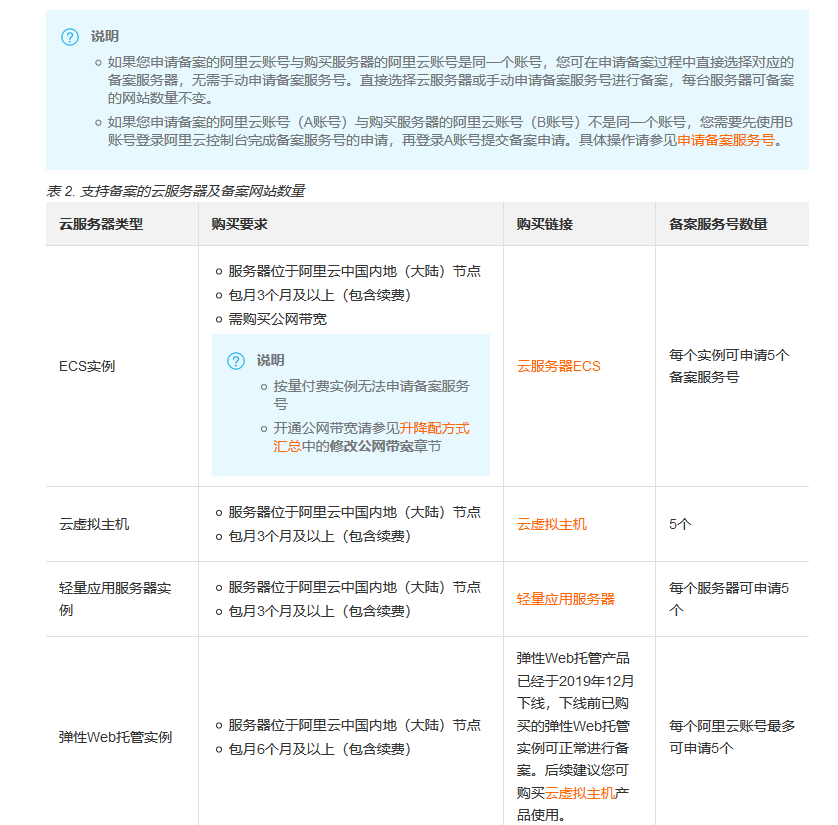
.png)
Source Statement: This article is original or edited by Shangpin China's editors. If it needs to be reproduced, please indicate that it is from Shangpin China. The above contents (including pictures and words) are from the Internet. If there is any infringement, please contact us in time (010-60259772).
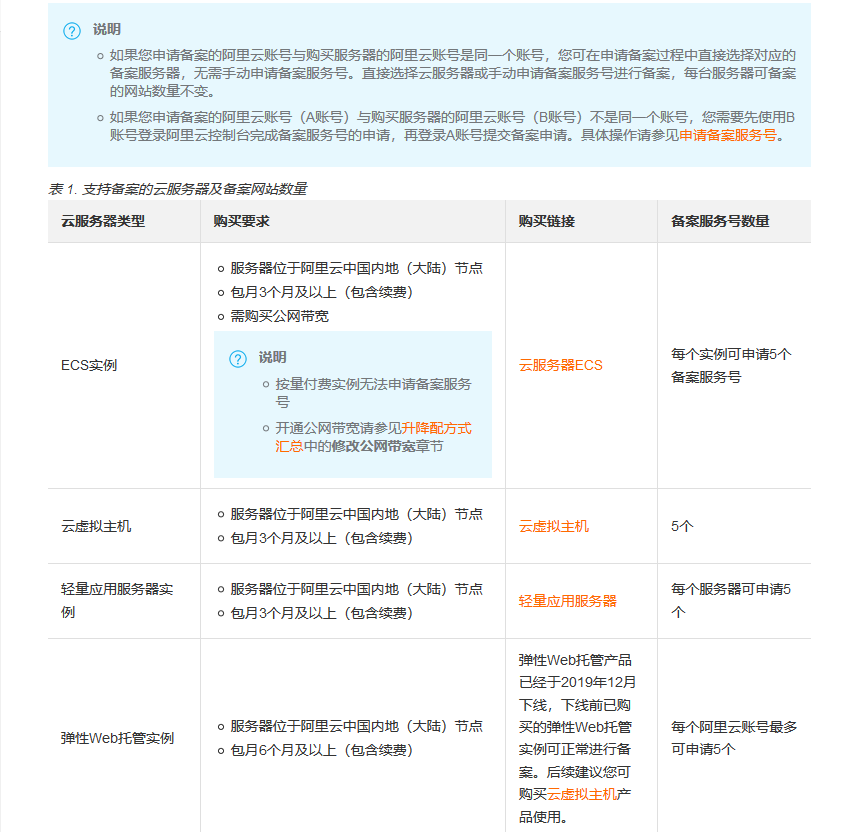
.png)
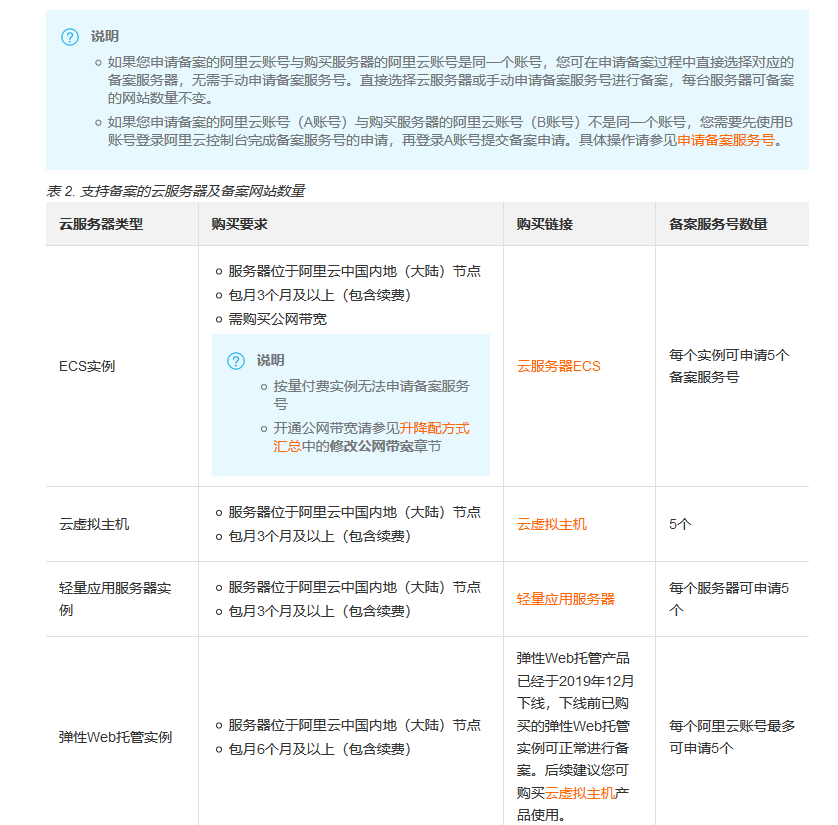
.png)






