-
simplified Chinese character -
Simplified Chinese English
Shangpin China Joins Hands with Beisheng Internet to Create a New Chapter in Website Construction
Domain name certificate
Domain name certificate acquisition guidance
Download domain name certificate (single)
-
Log in to the AliCloud domain name console. -
Find the domain name for which you want to download the domain name certificate, and click Manage under the Action column. 
-
Click Domain Name Certificate Download in the left navigation bar. -
Click Download Certificate under Certificates.
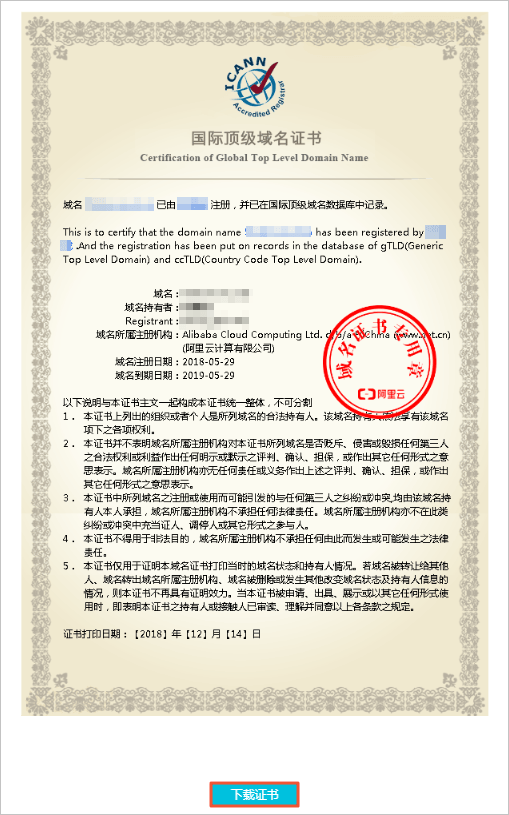
Download domain name certificate (batch)
-
Log in to the AliCloud domain name console. -
On the domain name list page, check the domain name of the domain name certificate to be downloaded in batch, click More Batch Operations, and select Download Domain Name Certificate in the drop-down box. 
-
On the pop-up download domain name certificate page, click Download Certificate, set the file name of the exported domain name certificate in the download certificate pop-up box, and click OK. 
-
On the My Download page, find the exported domain name certificate, and click Download to download it to the local computer. 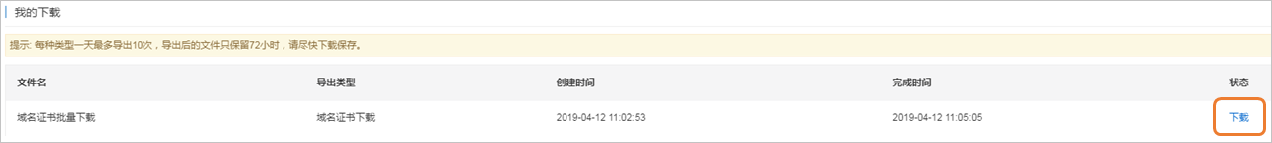
Upload Requirements
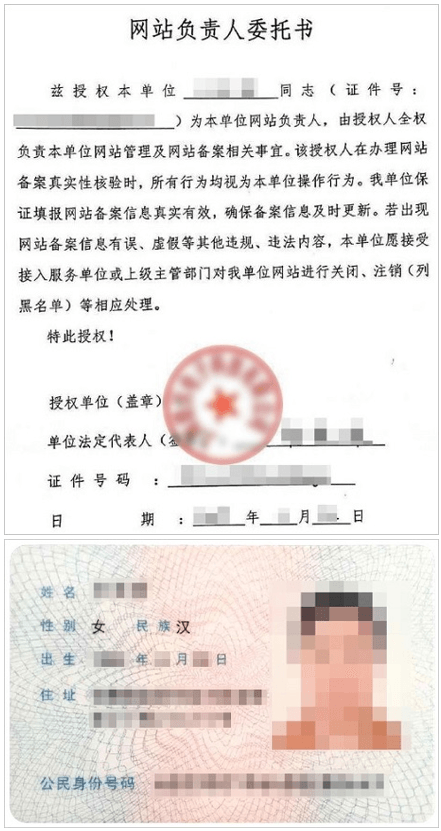
Upload data
Station building process
-
Website requirements -
Website planning scheme -
Page design style -
Confirm delivery for use -
Data entry optimization -
Program design and development -
Follow up service -
contact number 010-60259772
Hot tags
Latest articles
-

Website construction scheme: Fresh makeup aesthetics website Type: website construction 2025-03-13 -

Enterprise website construction plan: create a new business card for the network and open the digital future Type: website construction 2025-03-11 -

High end website production solution Type: website construction 2025-02-18
Recommended News
-
How to operate the verification of the first recorded SMS after the completion of website construction. The filing subject has not been filed with Alibaba Cloud, but has been filed through other service providers 2021-04-09 -
[Urgent notice] The website shall handle the website filing announcement in the public security organ Notice on the website filing of Chaoyang District, Beijing at the public security organ: Dear customer 2012-11-09 -
Guide for Filing of Website Construction of National Public Security Internet Website Security Service Platform Administrative Measures for the Security Protection of Computer Information Networks and International Networking (Order No. 33 of the Ministry of Public Security) twelfth... 2023-07-25 -
Preparations before Alibaba Cloud filing ICP filing mainly depends on whether the server parsed by your website and other Internet information services is in the mainland of China ( 2024-05-11 -
Announcement on Completing the Upgrade of the Website System of the "National Internet Security Management Service Platform" In order to optimize the system functions, we have completed the system upgrade of the website of the "National Internet Security Management Service Platform" 2024-12-01 -
Alibaba Cloud Filing Process In the early stage of domestic website construction, website filing is required to report the cause to the competent authority for filing 2018-10-31
Make an appointment with a professional consultant to communicate!
Disclaimer



