-
simplified Chinese character -
Simplified Chinese English
Shangpin China Joins Hands with Beisheng Internet to Create a New Chapter in Website Construction
Alibaba Cloud Filing Process
Filing preparation
-
Read the filing rules of relevant provinces and cities in the provincial filing rules in detail. -
When preparing for filing, it is necessary to upload the electronic version of certificates.
Operation steps
-
Log in to the AliCloud filing system. -
Fill in your original filed domain name and subject information, and then click Verification filing type 。

-
Verify Alibaba Cloud products. Select the product type for verification according to the product you purchased. -
If you purchase AliCloud ECS, Elastic Web Hosting and other instances, product type Please select Alibaba Cloud , and via Filing service number Verify. The filing service number can be accessed through the AliCloud console keep on record Section. For details of filing service number application, see Filing Service Number Application. -
If you purchase a cloud virtual host instance, product type Please select Universal host And verify it through the user name and password of the host management console. See How to view the user name and password of the host management console.
If you are not sure about the product type, click How to select a product type? View.
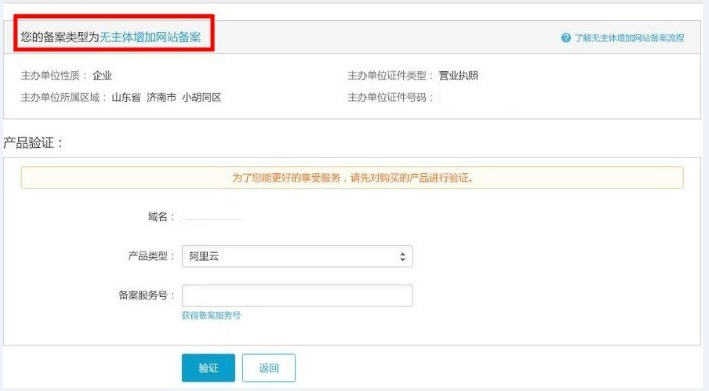
-
-
Fill in the subject information.


-
Fill in the website information.
If the website content contains Pre approval or special approval content type Please consult the provincial competent department where the record is filed first. If there is no relevant type of content, this item may not be filled in.
If you need to add multiple websites, click Save and continue adding websites 。

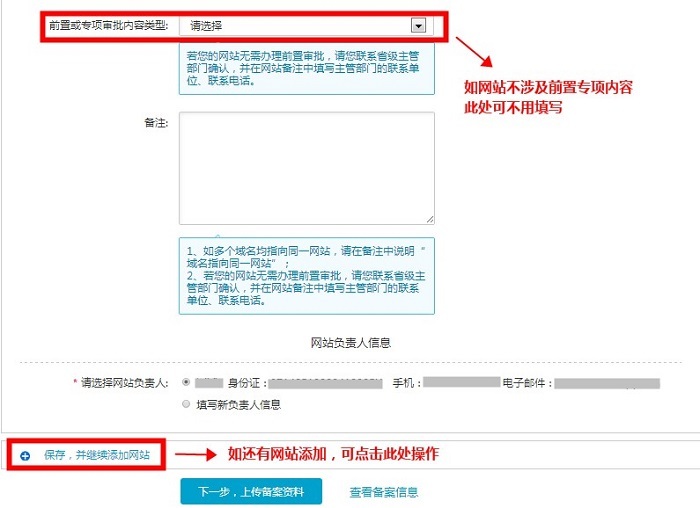
-
Upload the filing materials and click Submit for filing 。


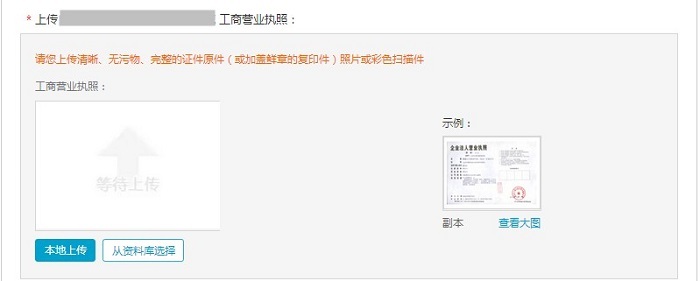

After filing, please keep the phone open. If there is any problem during the audit, we will call the contact number in your filing information for communication. -
After passing the preliminary review, you can apply for a screen in the Alibaba Cloud filing system. After receiving the screen, you can take photos and upload photos for review (please avoid wearing red or blue shirts when taking photos).

Station building process
-
Website requirements -
Website planning scheme -
Page design style -
Confirm delivery for use -
Data entry optimization -
Program design and development -
Follow up service -
contact number 010-60259772
Hot tags
Latest articles
-

Website construction scheme: Fresh makeup aesthetics website Type: website construction 2025-03-13 -

Enterprise website construction plan: create a new business card for the network and open the digital future Type: website construction 2025-03-11 -

High end website production solution Type: website construction 2025-02-18
Recommended News
-
How to record ICP information on the company website 1. The website sponsor logs in to the enterprise side system of the service provider 2. When the website sponsor files the website 2020-07-18 -
Forgot the website ICP record password, how to retrieve it? Each ICP record number has a unique password issued by the Ministry of Industry and Information Technology. Submit access record or logout 2020-09-25 -
High end website production -- how long does it take for the record review? When you submit a filing application through AliCloud, you can log in to the filing system to view the review results of each link 2019-08-15 -
Do you know the five skills of group website filing? No matter what industry, enterprise website filing is skilled. As long as the website is well made, the natural website 2023-04-13 -
Q&A on how to log off the website? After the application for cancellation of filing is submitted, the Ministry of Industry and Information Technology will send a verification message. You need to go to the filing management system of the Ministry of Industry and Information Technology 2022-12-15 -
What if the access provider cancels the record access? What should we do after the record is cleared? What should we do if the record is cancelled by the access provider after receiving the verification notice and it is not modified in time? If the recorded information does not 2023-04-14
Make an appointment with a professional consultant to communicate!
Disclaimer



