-
simplified Chinese character -
Simplified Chinese English
Shangpin China Joins Hands with Beisheng Internet to Create a New Chapter in Website Construction
HTML Common Identification
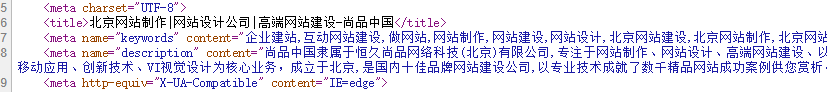
These tags are used to define the body title, from large to small. Each body title is a paragraph.
(3) Paragraph division
Used in HTML
Station building process
-
Website requirements -
Website planning scheme -
Page design style -
Confirm delivery for use -
Data entry optimization -
Program design and development -
Follow up service -
contact number 010-60259772
Hot tags
-
Website construction -
Food website construction -
WeChat applet development -
Applet development -
Wuxi website construction -
Website construction of research institute -
Shenyang website construction -
Langfang website construction -
Zhengzhou website construction -
Construction of wedding photography website -
Mobile terminal website construction -
University website production -
Tianjin website construction -
Education website construction -
Brand website construction -
Government website construction -
Beijing website construction -
Website Design -
Website production
Latest articles
-

Website construction scheme: Fresh makeup aesthetics website Type: website construction 2025-03-13 -

Enterprise website construction plan: create a new business card for the network and open the digital future Type: website construction 2025-03-11 -

High end website production solution Type: website construction 2025-02-18
Recommended News
-
How to choose a good company in SEOer's interview at the beginning of the year At the beginning of the year, many friends are changing jobs for a variety of reasons, but most of them are not much worse 2013-02-07 -
What does website construction include 1、 The theme of website production during website construction: to create an overall unified website theme for the website is website construction 2015-06-05 -
Lose SEO website and optimize your website to go further Lose SEO website optimization and your website can go further. When you see this title, you will definitely think 2012-11-25 -
How to choose the right link construction strategy It can quickly reduce the range. Maybe we should pursue high-value activities, with this data. Should also continue to consider 2013-06-28 -
How much does the enterprise website cost? Is it expensive? Enterprise website production itself is about quality and quality of service, so if you want to make enterprise website 2023-08-03 -
New stations can't be launched in a hurry All changes are possible It has been a long time since I started a website, and I have gained a lot from it 2013-02-06
Make an appointment with a professional consultant to communicate!
Disclaimer



